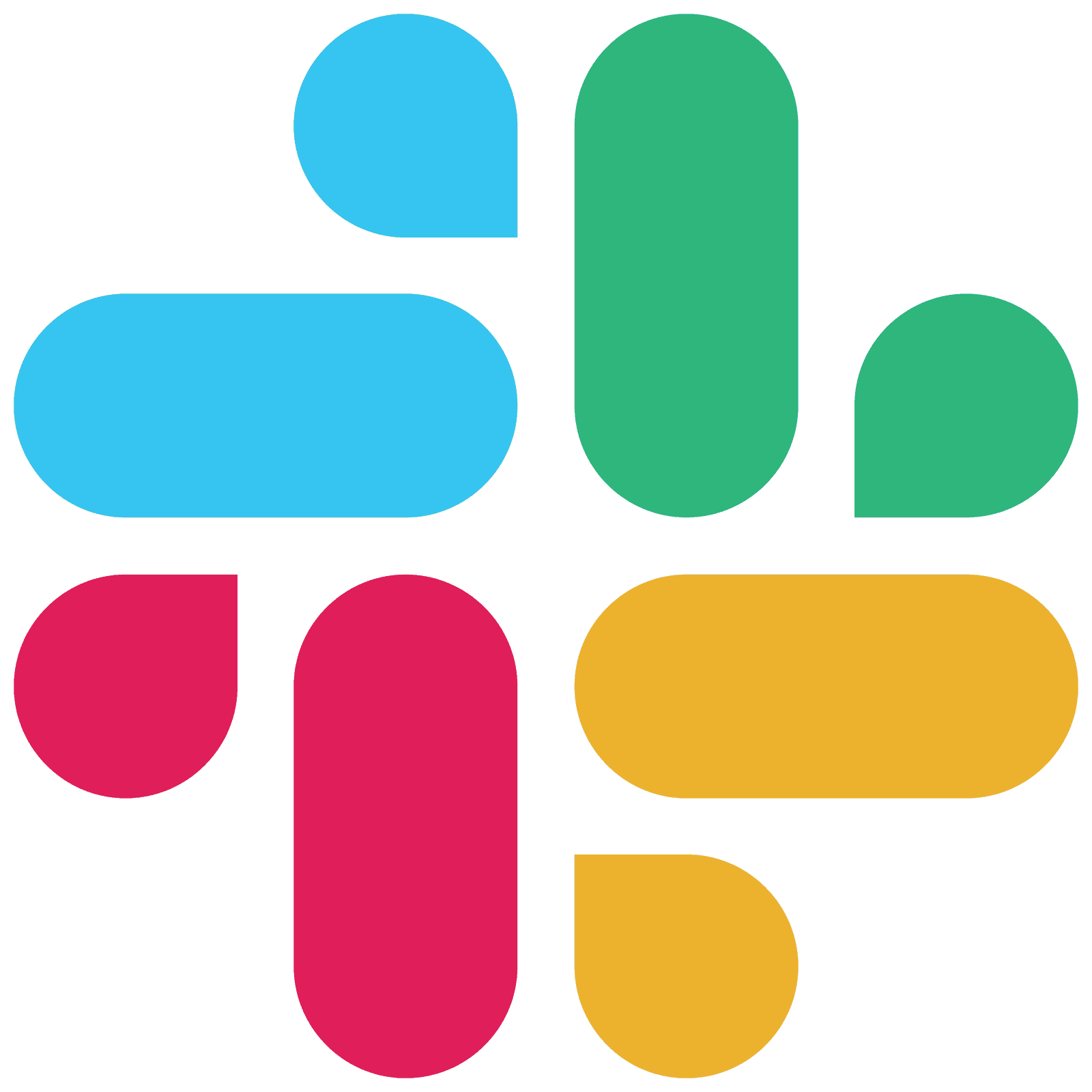UTM Parameters Explained: Why And How To Use Them?

par
François Lecomte
16 sept. 2024
Identifiez et convertissez vos utilisateurs les plus importants
Créer un compte
Tracking the source of your website traffic is crucial for understanding the effectiveness of your marketing efforts. One of the most powerful tools for this is UTM parameters. In this blog post, we'll explore what UTM parameters are, why you should use them, and how to implement them effectively.
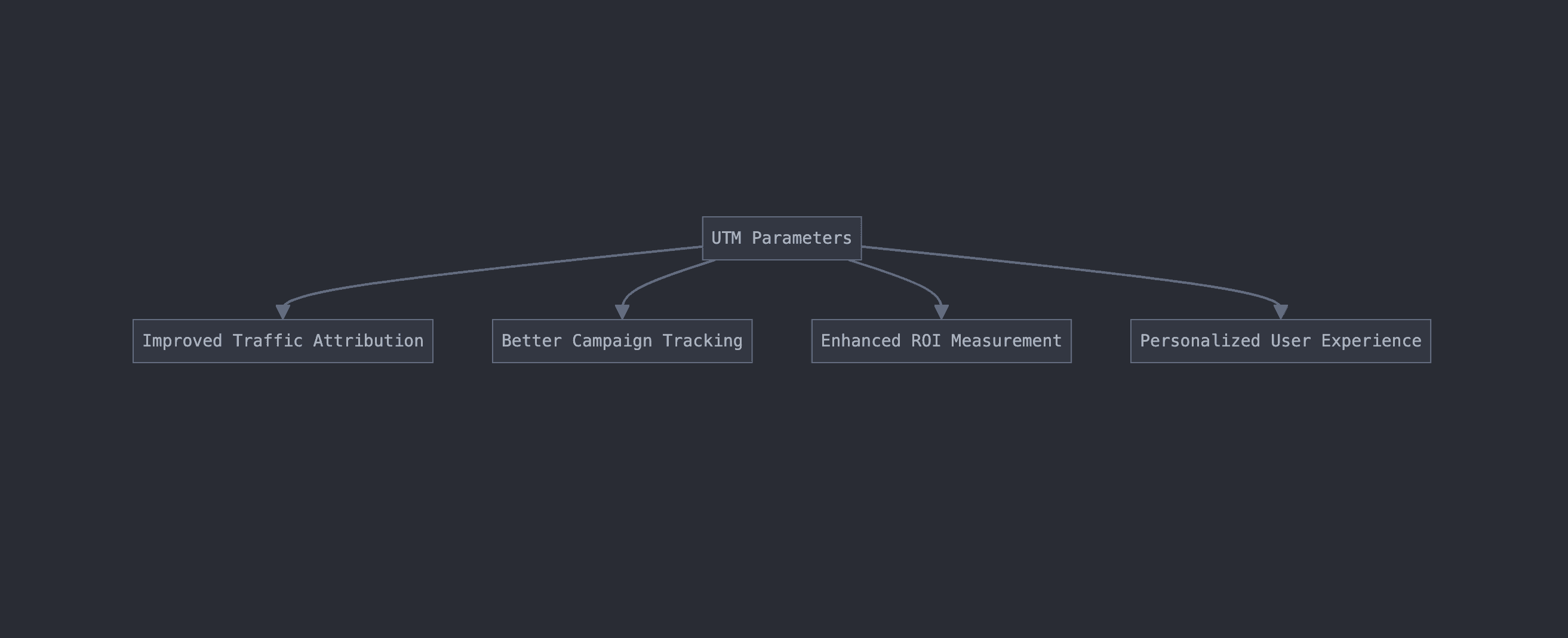
What are UTM Parameters?
UTM parameters are tags added to the end of a URL to help identify the source of web traffic. These parameters are used by tracking software to understand where visitors are coming from, allowing you to better monitor the efficiency of your marketing campaigns.
Why Use UTM Parameters?
Identify Traffic Sources: By adding UTM parameters to your URLs, you can easily track where your traffic is coming from, whether it's from a specific campaign, ad, or button.
Monitor Campaign Efficiency: UTM parameters help you aggregate all the traffic coming from a specific campaign or ad, allowing you to better understand how effective your marketing strategies are.
Optimize Marketing Efforts: With detailed insights into your traffic sources, you can make data-driven decisions to optimize your marketing efforts and improve your acquisition strategy.
How to Use UTM Parameters
UTM parameters are standardized and typically include the following:
Required Parameters
utm_campaign: Identifies the specific marketing campaign.
Example: utm_campaign=spring_sale
utm_medium: Identifies the type of traffic.
Example: utm_medium=email
utm_source: Identifies the website where the visitor is coming from.
Example: utm_source=google
Optional Parameters
utm_content: Identifies specific widgets, such as links or buttons, especially useful for comparing click rates.
Example: utm_content=cta_button
utm_term: Identifies the keyword linked to the page where the visitor was.
Example: utm_term=marketing_tips
utm_id: Stores a technical identifier for a campaign or any other custom value.
Example: utm_id=12345
Best Practices for Using UTM Parameters
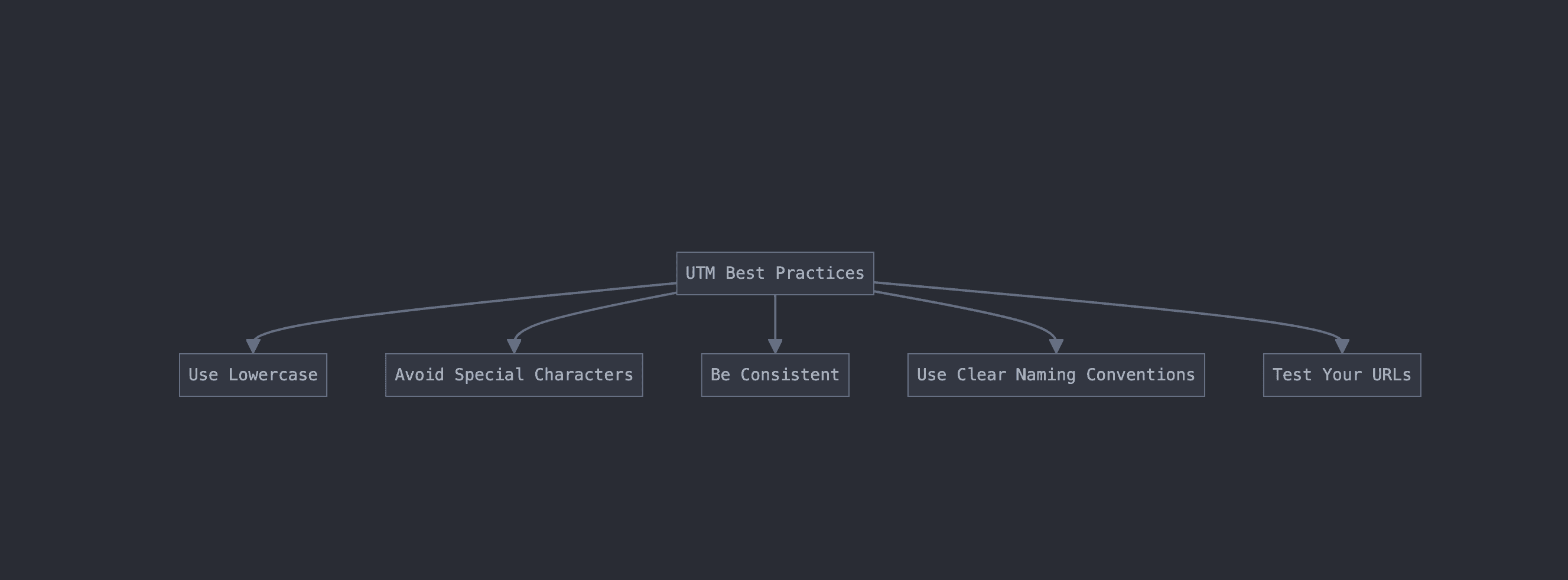
Use Lowercase: Since UTM parameters are used in URLs, it's recommended to use lowercase for both the parameter names and values to avoid any potential issues.
Avoid Special Characters: Stick to alphanumeric characters to ensure compatibility with tracking software.
Normalize Values: Standardize the values of your UTM parameters, especially for campaigns, mediums, and sources, to make it easier to create dashboards and reports.
Use UTM Parameters Everywhere: Whenever you create a link to your website or web app, always include UTM parameters to keep track of the original source of the traffic.
How to Track UTM Parameters in Google Analytics
To see the impact of your UTM parameters in Google Analytics:
Go to the "Traffic acquisition" report.
Select the key you want to analyze, such as the medium or source.
Review the data to understand the performance of your campaigns.
Every tracking software supports UTM parameters, so you can use them across different platforms to get a comprehensive view of your traffic sources.
Conclusion
UTM parameters are a powerful tool for understanding the source of your web traffic and optimizing your marketing efforts. By using them consistently and following best practices, you can gain valuable insights into the effectiveness of your campaigns and make informed decisions to grow your business.
Start using UTM parameters today and take your marketing strategy to the next level!