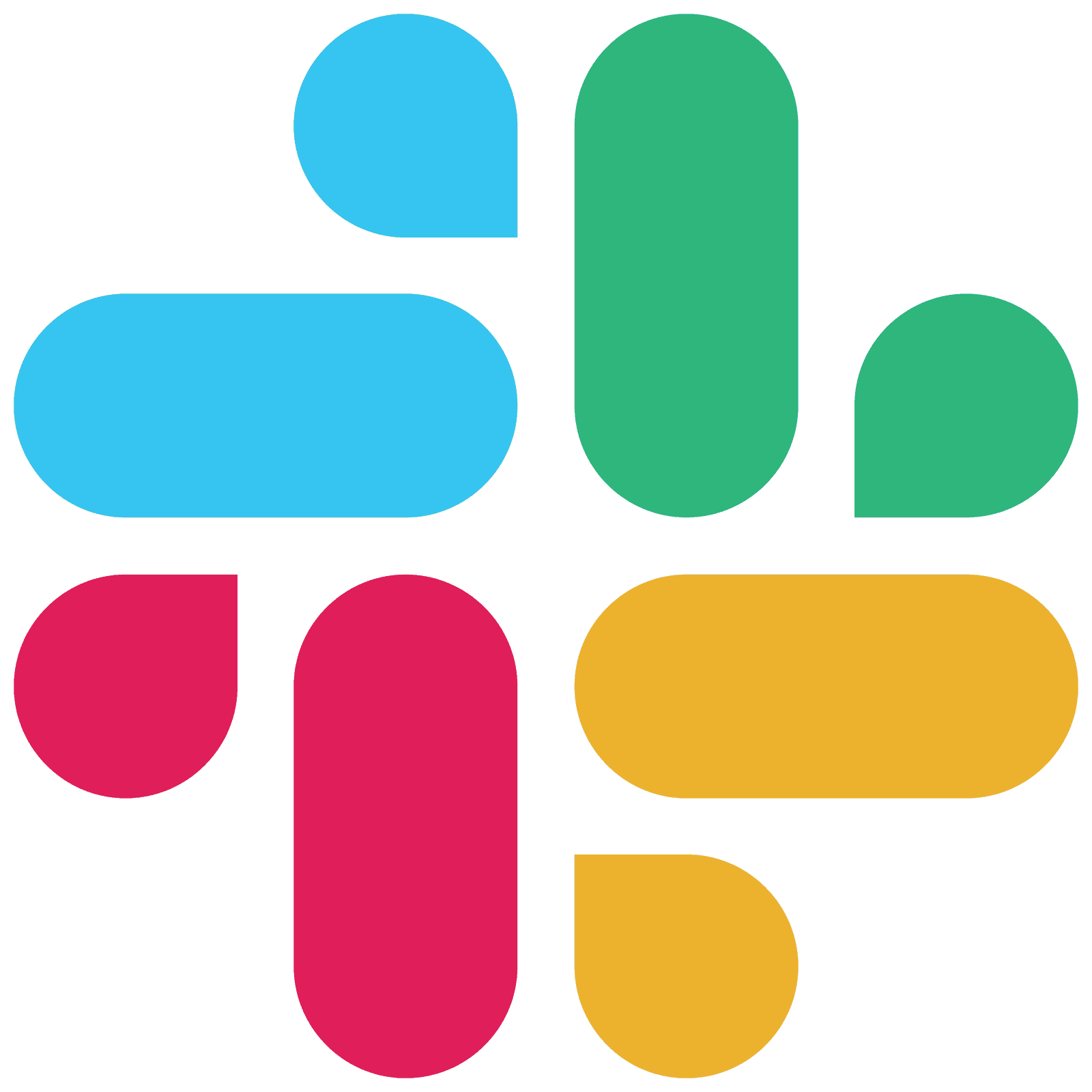User Onboarding Analytics with Heap: Guide for SaaS

by
Wiktoria Slowikowska
Nov 19, 2024
Identify and convert your most valuable users
Sign Up
User onboarding is one of the most critical stages in a SaaS customer’s journey. It’s the first real interaction users have with your product, and a smooth, engaging experience here can determine whether they become long-term, loyal customers or churn before they ever experience the full value of your service. The key to a successful onboarding process is data-driven optimization—and that’s where Heap, a powerful product analytics tool, comes in.
In this guide, we’ll explore how to use Heap’s analytics to optimize your user onboarding, track user behaviors, identify friction points, and continuously improve your process to boost user engagement and retention.
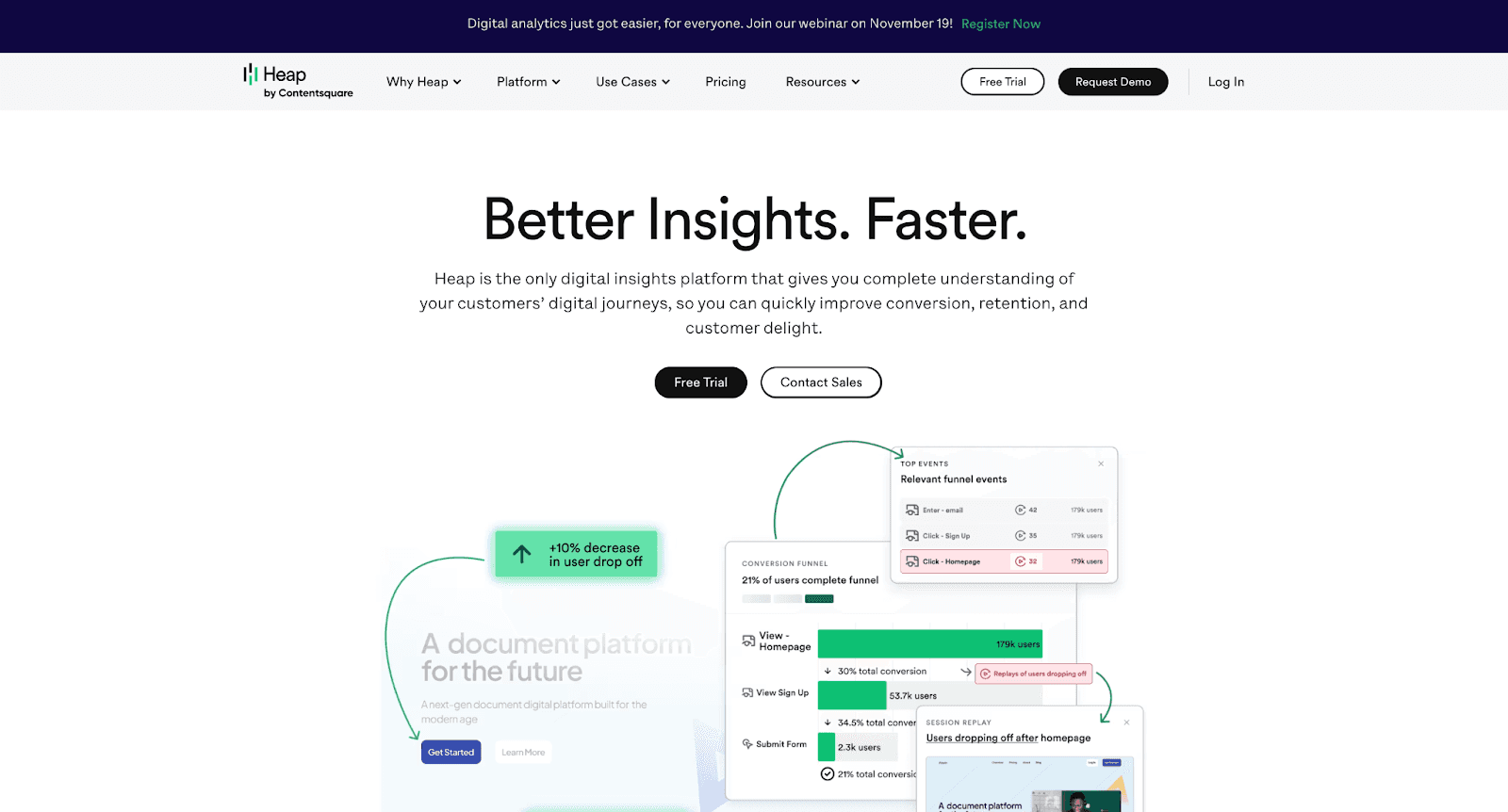
Why User Onboarding Analytics Are Critical
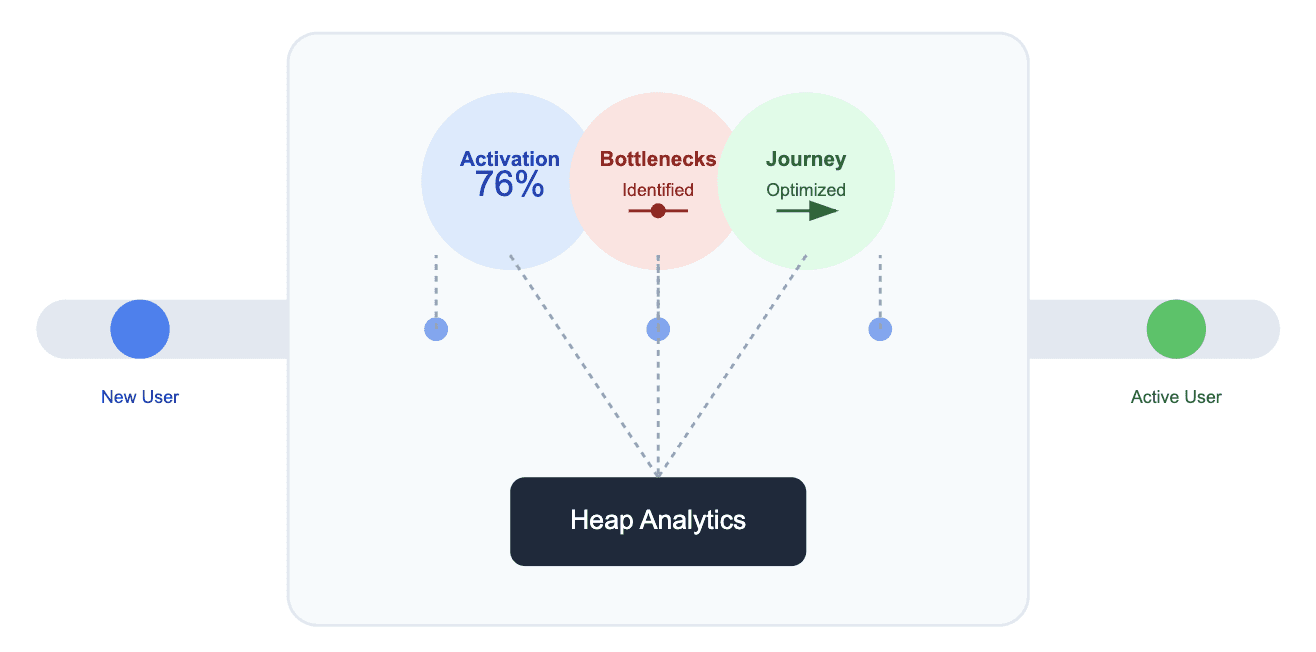
The first few moments of a user’s journey with your SaaS product are crucial. If users don’t understand the product quickly or struggle with complex or unclear onboarding flows, they’re more likely to churn. SaaS companies invest heavily in onboarding because they know the success of the initial user experience directly impacts retention rates, product adoption, and the customer’s long-term relationship with the brand.
With the right data and analytics, you can:
Measure Activation Rates: Understand how many users are successfully navigating through onboarding and adopting key features.
Identify Bottlenecks: Spot where users are getting stuck or abandoning the process entirely, so you can focus on improving these pain points.
Refine the User Journey: Continuously optimize the onboarding experience to ensure it aligns with user expectations and drives engagement.
Without proper tracking and insights, it’s difficult to know where users are falling off or which parts of the onboarding process need improvement. Heap solves this problem by offering a fully automated way to track user behavior and gather the insights needed to make data-driven decisions for onboarding optimization.
Why Heap Is Ideal for Onboarding Analytics
Heap is a unique analytics platform because it automatically tracks user actions—you don’t have to manually tag events or define interactions. This allows you to capture every click, form submission, and page visit out of the box, providing a complete and holistic view of user behavior, especially during the onboarding process.
Heap’s Benefits for Onboarding Analytics:
No Event Tagging Required: With Heap, you don’t need to predefine events or rely on a development team to manually implement tracking. All interactions are captured by default.
Retroactive Analysis: If you missed tracking a specific event in the past, you can analyze historical data as though you had tracked it all along. This is particularly useful when you’re iterating on onboarding flows.
Funnel Visualization: Heap allows you to visualize user progress through different stages of the onboarding process, so you can easily see where users drop off.
Segmentation and Cohort Analysis: You can segment users based on attributes like source, behavior, or demographic information to understand how different user groups experience onboarding.
Setting Up Heap for Onboarding Analytics
To effectively analyze onboarding data with Heap, you need to start by integrating the platform with your SaaS product and tracking the right onboarding steps. Here’s a step-by-step guide for setting up Heap to get the most out of your onboarding analysis:
1. Integrate Heap with Your SaaS Platform
Heap can be integrated with your web platform using simple JavaScript snippets or through a variety of SDKs for different tech stacks. Once integrated, Heap will automatically capture all user interactions without requiring you to manually set up individual events.
2. Identify Key Onboarding Actions
The next step is to determine which actions during the onboarding process are critical to user success. Some examples of key events to track might include:
Account creation: When a user successfully registers for your service.
Product tour initiation: When a user starts an onboarding tour or tutorial.
First feature use: When a user interacts with a core feature of your product.
Profile completion: When a user fills out their profile or settings for the first time.
Heap will automatically track these events, allowing you to analyze user behaviors throughout the onboarding process.
3. Set Up Custom Dashboards
Heap allows you to create custom dashboards to track specific metrics related to your onboarding process. These dashboards could include KPIs like:
Time to First Key Action: How long it takes users to complete a key action, such as creating their first project.
Onboarding Completion Rate: The percentage of users who complete the full onboarding process.
Drop-Off Rate: The percentage of users who abandon the onboarding process at any point.
These custom dashboards provide an at-a-glance view of your onboarding performance, allowing you to quickly identify any issues that need attention.
Analyzing the Onboarding Funnel
The onboarding funnel is one of the most powerful tools in Heap for understanding where users are dropping off during the onboarding process. This funnel can be set up to visualize key onboarding milestones, such as account creation, starting a product tour, and completing the first core action.
How to Build an Onboarding Funnel:
Map Key Events: Define the steps in the onboarding process you want to track. For example:
Sign-up
Product tour start
First use of key feature
Visualize the Funnel: Heap will visualize the flow of users from step to step, showing how many users drop off at each stage.
Identify Bottlenecks: Use this funnel to see where the most significant drop-offs occur and analyze potential reasons. If users drop off at a specific step, it’s a sign that this stage may be causing confusion or frustration.
By analyzing the funnel, you can focus your efforts on improving those stages that are causing the most friction and preventing users from completing onboarding successfully.
Using Cohort Analysis for Deeper Insights
Cohort analysis is another powerful tool Heap offers, which allows you to segment users based on shared behaviors or attributes. In the context of onboarding, this means you can group users who started onboarding on the same day, came from the same marketing campaign, or completed specific actions and analyze how their experience differs over time.
How to Use Cohort Analysis:
Define Your Cohorts: You can group users based on specific behaviors, such as whether they completed the onboarding process or not. Other attributes like sign-up date, user source, or user role can also be used for segmentation.
Track Engagement: Once cohorts are defined, you can track how different groups engage with the onboarding process. For instance, compare how users who completed the product tour on Day 1 behave compared to those who started onboarding but didn’t engage fully.
Measure Retention: Cohort analysis is particularly helpful for tracking long-term user retention. For example, you can see if users who completed onboarding within the first 24 hours are more likely to continue using your SaaS product in the following weeks.
By leveraging cohort analysis, you can gain insights into the effectiveness of your onboarding process across different user segments and identify areas for improvement.
A/B Testing to Optimize the Onboarding Flow
A/B testing is essential for continuously improving the onboarding experience. Heap enables you to run A/B tests on different parts of the onboarding flow to determine which versions drive better results, such as higher activation or completion rates.
Steps to Run A/B Tests for Onboarding:
Test Variations: For example, you can test two variations of the onboarding process, such as one version with a product tour and one without, or different layouts for the onboarding forms.
Measure Success: Use Heap’s analytics tools to measure how each variation performs in terms of completion rates, time to first key action, and user engagement.
Iterate Based on Results: Once you have data on which variation performs best, you can implement that version across all users and continue iterating on your onboarding flow.
A/B testing allows you to make incremental changes to your onboarding process and ensure that each iteration is improving user engagement and satisfaction.
Session Replay for Qualitative Insights
While Heap’s analytics tools provide quantitative data on user behavior, session replay gives you a qualitative look at how users interact with your onboarding process. By watching recorded sessions of users interacting with your product, you can identify usability issues or points of confusion that might not be evident through data alone.
How to Use Session Replay:
Focus on Drop-Offs: Filter the session replays to focus on users who drop off during onboarding. Watch their sessions to understand where they encountered issues or became frustrated.
Analyze Interaction Patterns: Look for commonalities in how users interact with onboarding screens. Are they clicking on the wrong elements or getting confused by complex instructions?
Make Informed Changes: Use the insights from session replays to tweak your onboarding flow, adding tooltips, instructions, or simplifying steps where users struggle.
Conclusion
Optimizing your SaaS onboarding process is an ongoing effort that requires deep insights into user behavior and continuous refinement. With Heap, you have a comprehensive analytics tool that automatically tracks user interactions, visualizes the onboarding funnel, and provides cohort analysis, A/B testing, and session replay features to ensure you can identify friction points and make data-driven improvements.
By leveraging Heap’s powerful analytics capabilities, you can continuously optimize your onboarding flow, improve user activation, and reduce churn, ultimately leading to greater user engagement and long-term success. Start using Heap today to unlock the full potential of your user onboarding process and boost your SaaS company’s growth.