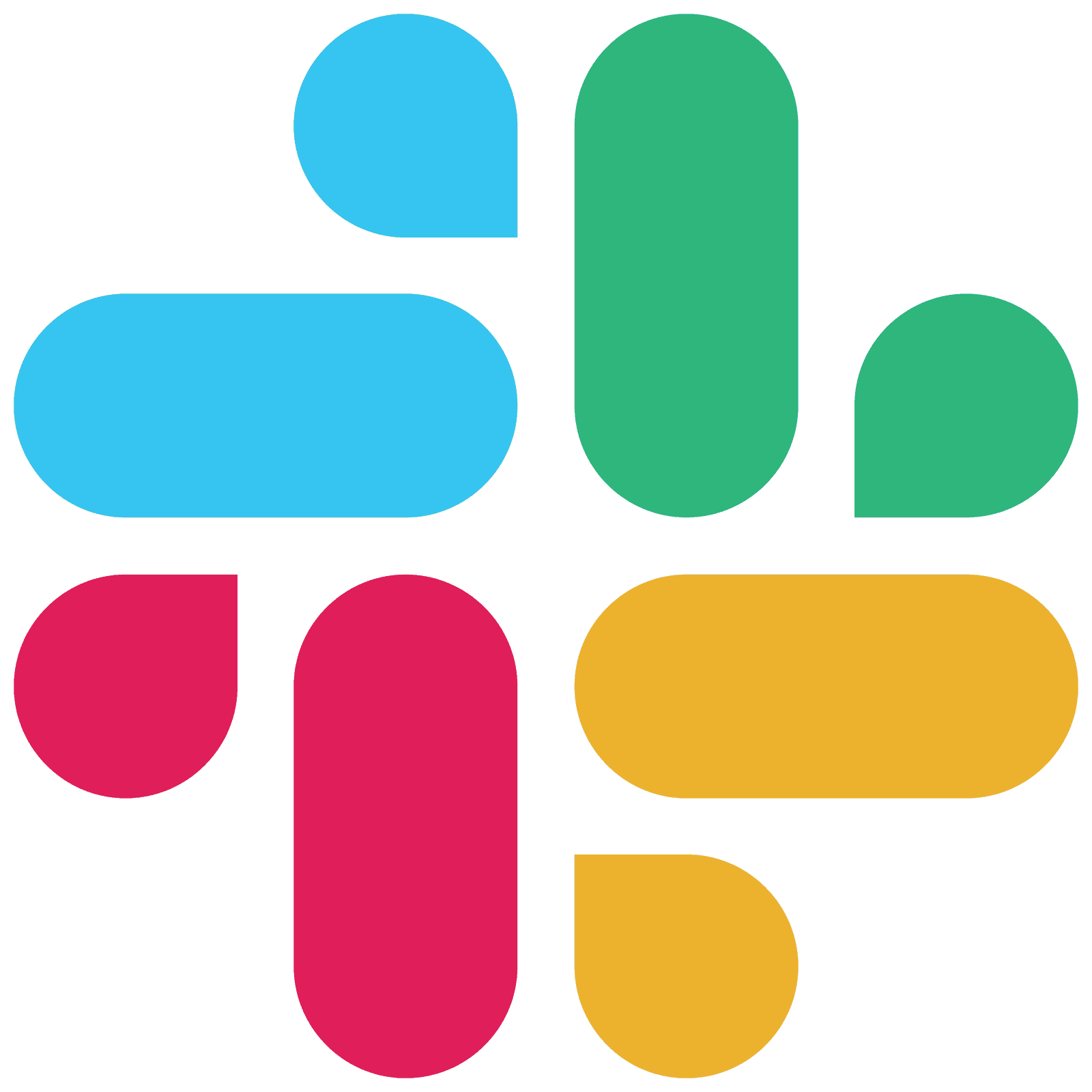8 Steps to Effective Customer Journey Mapping for SaaS

by
Wiktoria Slowikowska
Oct 4, 2024
Identify and convert your most valuable users
Sign Up
Introduction
If you're in the SaaS business, you know how crucial it is to create a smooth and enjoyable experience for your users. Customer journey mapping can help you visualize how your customers interact with your software, making it easier to spot areas for improvement.
In this blog, we'll break down eight straightforward steps to create a customer journey map specifically for SaaS products. Let's get started!
1. Define Your Objectives
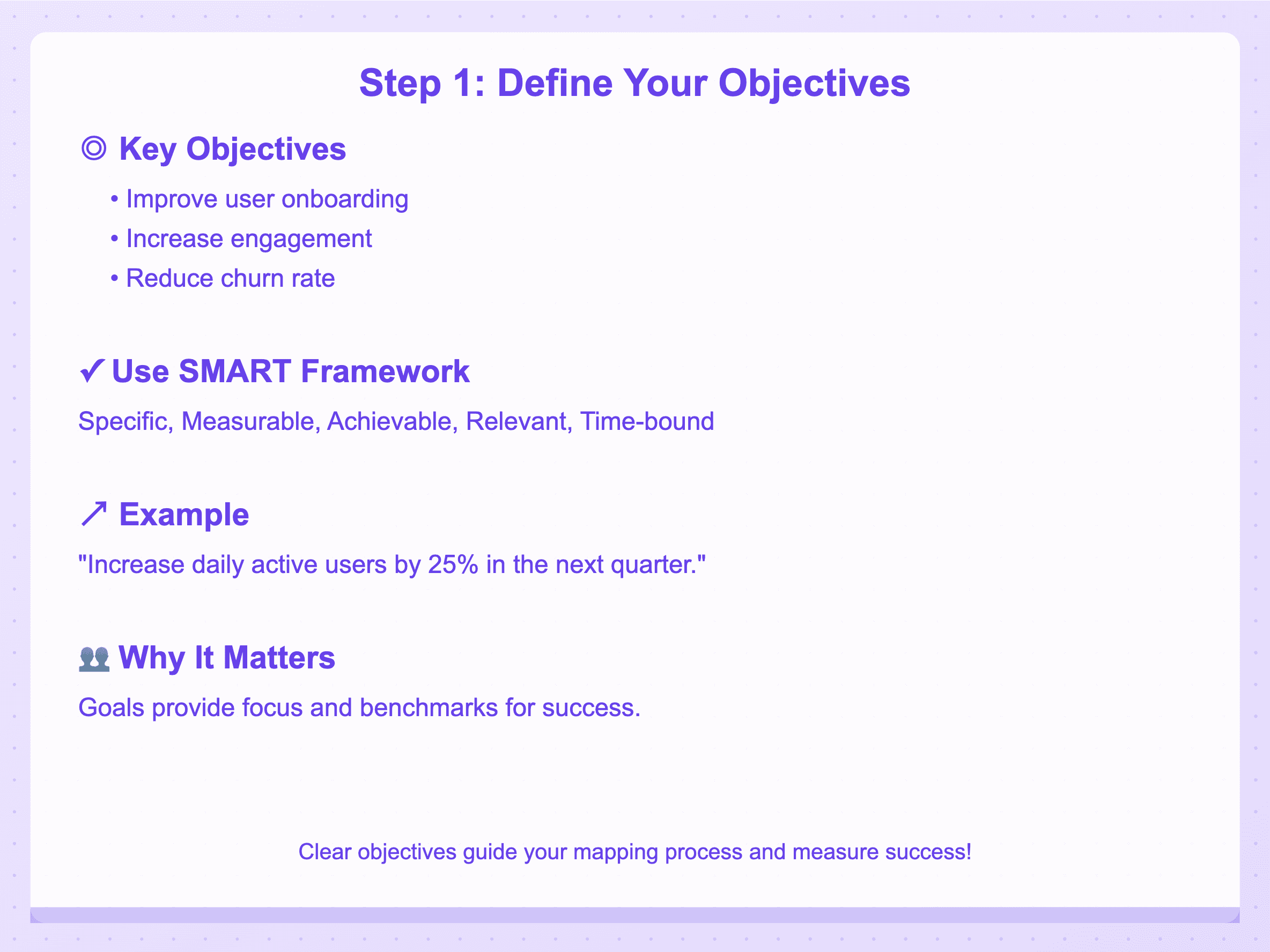
Before you jump into mapping out the journey, it's essential to understand why you're doing it. What do you hope to achieve? Is it about improving user onboarding, increasing engagement, or reducing churn? Clearly defined objectives will help guide your mapping process.
Why It Matters: Goals keep you focused and provide benchmarks to measure your success.
Tip: Use the SMART framework to define your objectives. For instance, instead of saying, "I want to improve user engagement," try "I want to increase daily active users by 25% in the next quarter."
Example: If your SaaS product is a project management tool, your objective might be to reduce the time it takes for users to complete their first project from two weeks to one week.
2. Create Detailed Customer Personas
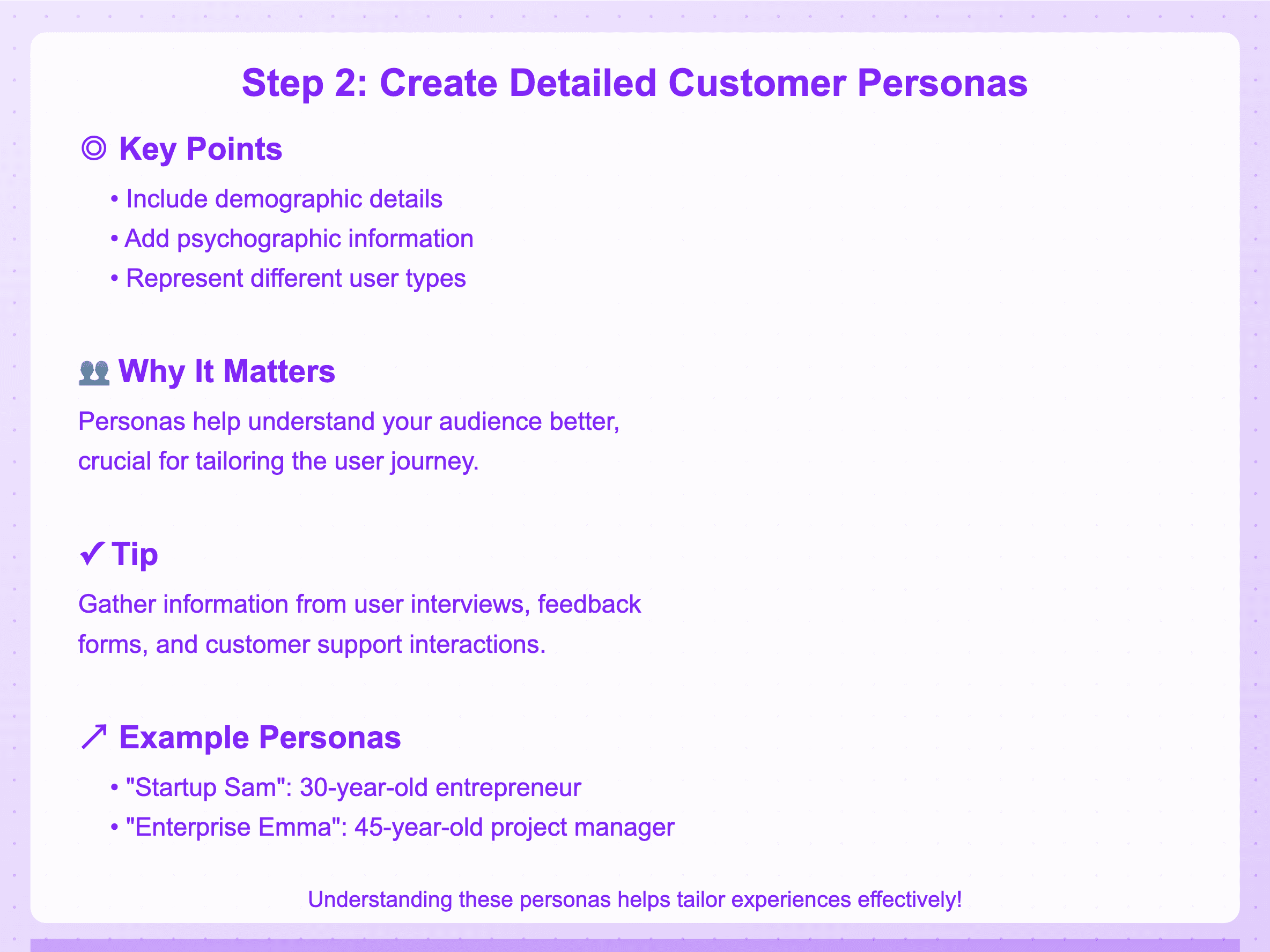
Next, develop customer personas to represent the different types of users who interact with your SaaS product. Each persona should include demographic details (like age and job title) and psychographic information (such as their goals, challenges, and motivations).
Why It Matters: Customer personas help you understand your audience better, which is crucial for tailoring the user journey.
Tip: Gather information from user interviews, feedback forms, and customer support interactions to create accurate personas.
Example: Let's say you have two main personas for your project management tool: "Startup Sam," a 30-year-old entrepreneur looking for a budget-friendly solution, and "Enterprise Emma," a 45-year-old project manager at a large corporation who needs advanced features and integrations. Understanding these personas will help you tailor their experiences effectively.
3. Identify Customer Touchpoints
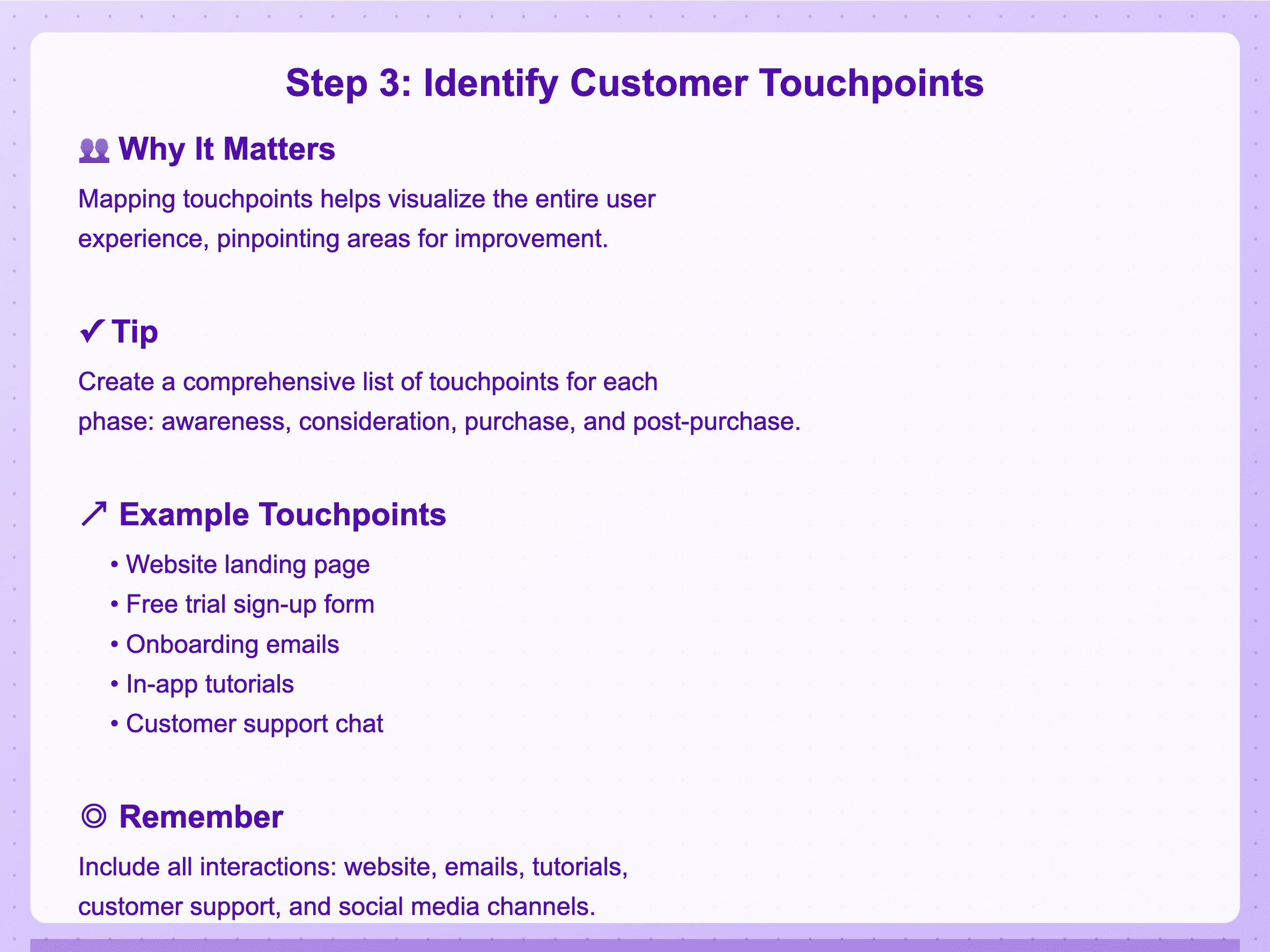
Now it's time to identify all the touchpoints where users interact with your SaaS product. These can include your website, onboarding emails, tutorials, customer support chats, and even social media channels.
Why It Matters: Mapping out touchpoints helps you visualize the entire user experience, allowing you to pinpoint areas for improvement.
Tip: Create a comprehensive list of touchpoints and consider each phase of the customer journey—from awareness and consideration to purchase and post-purchase.
Example:
Touchpoints might include:
The website landing page
Free trial sign-up form
In-app tutorials
Customer support chat
4. Map Out the Customer Journey Stages
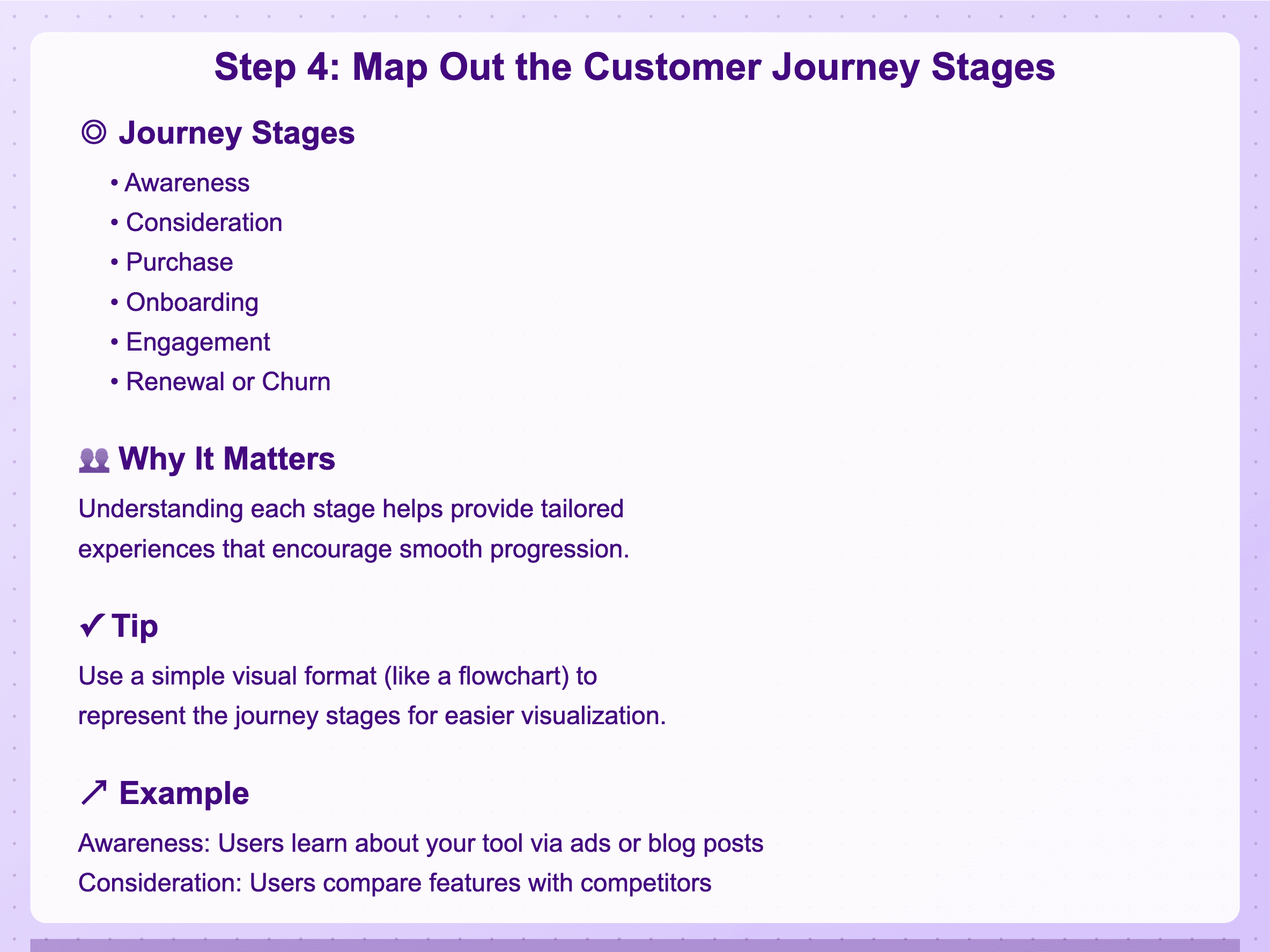
With your touchpoints identified, you can now map out the stages of the customer journey. Typically, these stages include:
Awareness
Consideration
Purchase
Onboarding
Engagement
Renewal or Churn
Why It Matters: Understanding each stage helps you provide tailored experiences that encourage users to move smoothly from one stage to the next.
Tip: Use a simple visual format (like a flowchart) to represent the journey stages. It makes it easier to see the overall flow and where users might get stuck.
Example: In the awareness stage, users might learn about your tool through social media ads or blog posts. During consideration, they might compare your tool with competitors, looking at reviews and features. Mapping these stages will help you identify opportunities to engage users effectively.
5. Identify Customer Emotions and Pain Points
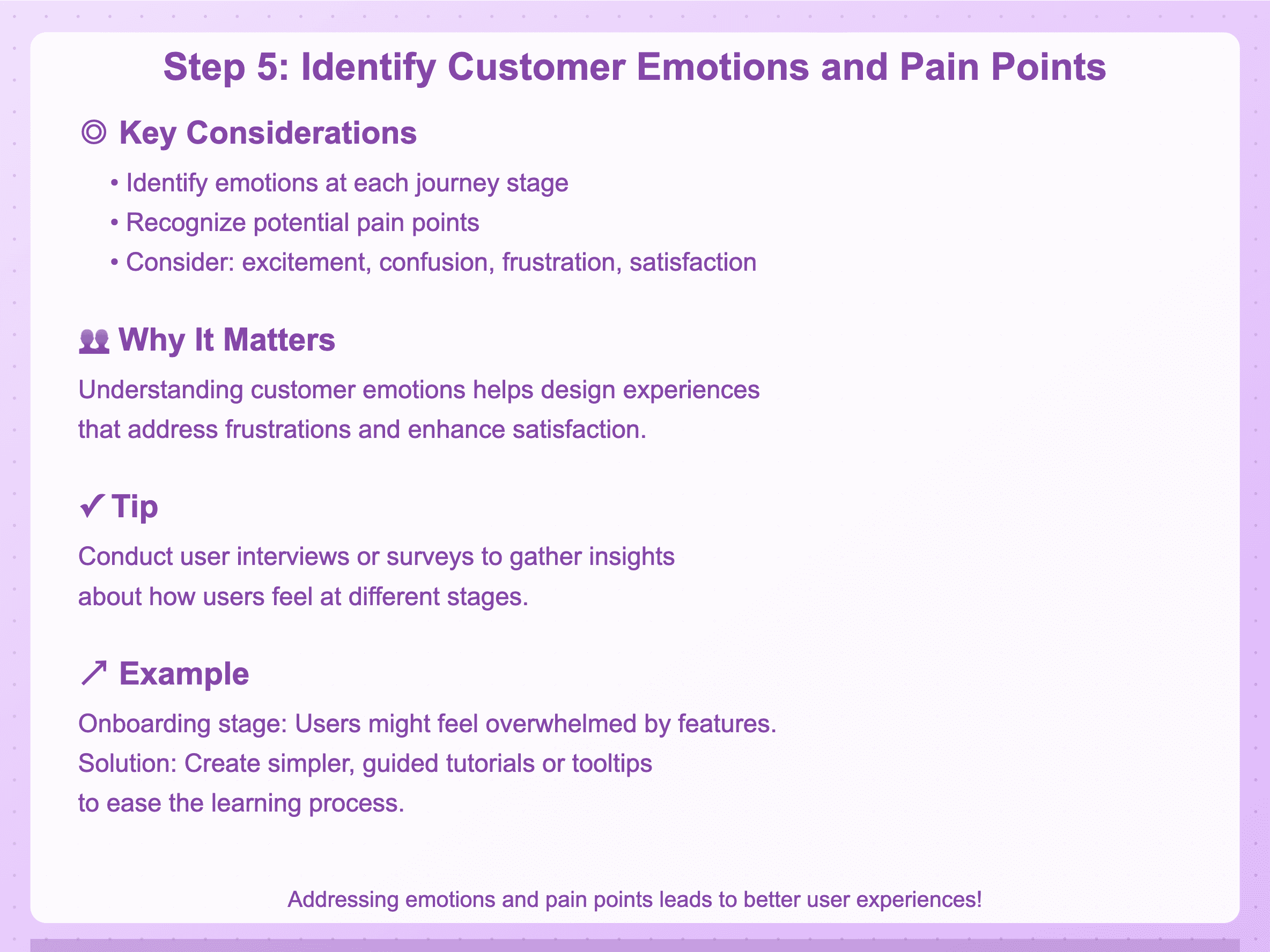
At each stage of the journey, consider how users are feeling. Are they excited, confused, frustrated, or satisfied? Identifying these emotions will help you pinpoint pain points where users may struggle or feel dissatisfied.
Why It Matters: Understanding customer emotions helps you design experiences that address frustrations and enhance satisfaction.
Tip: Conduct user interviews or surveys to gather insights about how users feel at different stages. This qualitative data can be incredibly valuable.
Example: During the onboarding stage, users might feel overwhelmed by the number of features. Identifying this pain point can prompt you to create simpler, more guided tutorials or tooltips that ease the learning process.
6. Analyze Current Processes
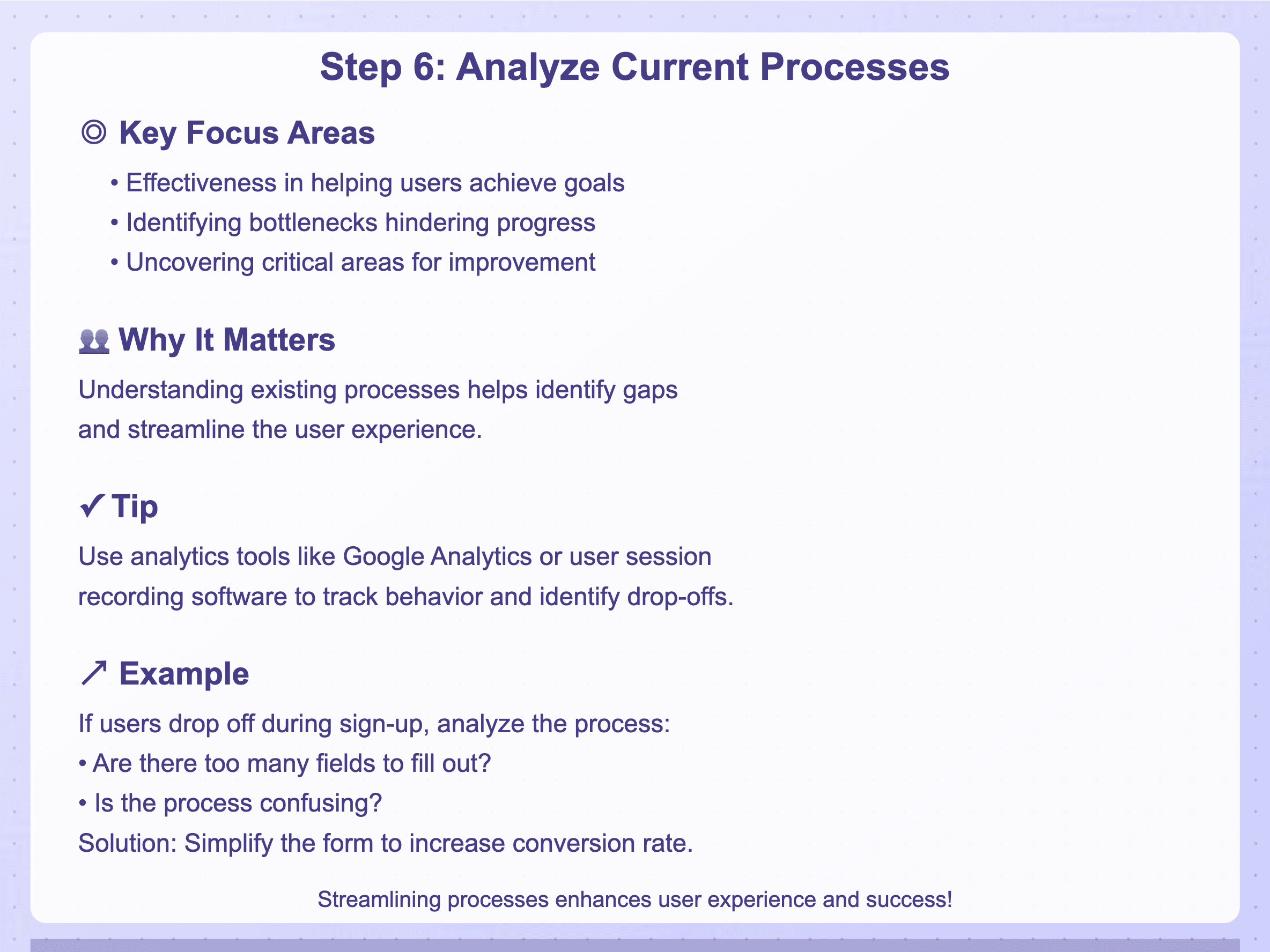
Take a close look at your current processes related to the customer journey. How effective are they in helping users achieve their goals? Are there bottlenecks that hinder progress? This analysis can uncover critical areas for improvement.
Why It Matters: By understanding existing processes, you can identify gaps and streamline the user experience.
Tip: Use analytics tools to track user behavior and identify drop-off points. Tools like Google Analytics or user session recording software can provide valuable insights.
Example: If users are dropping off during the sign-up process, analyze the steps involved. Are there too many fields to fill out? Is the process confusing? Simplifying the form can lead to a higher conversion rate.
7. Create the Customer Journey Map
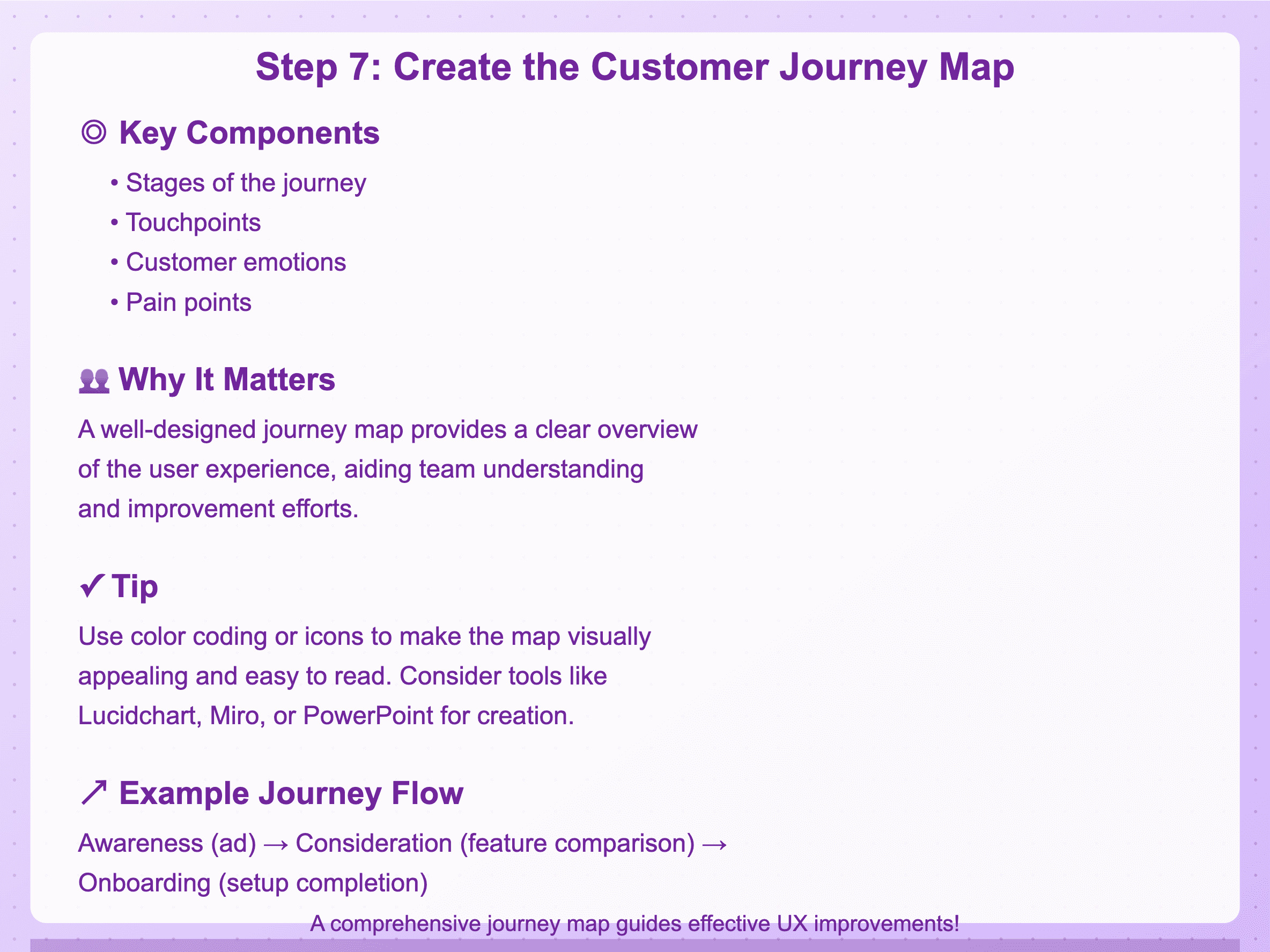
Now it's time to create your customer journey map. Combine all the information you've gathered into a visual representation. You can use tools like Lucidchart, Miro, or even simple PowerPoint slides to create your map.
Why It Matters: A well-designed journey map provides a clear overview of the user experience, making it easier for your team to understand and improve it.
Tip: Make sure your map includes all the stages, touchpoints, emotions, and pain points. Consider using color coding or icons to make it visually appealing and easy to read.
Example: Your map might show the journey from awareness (seeing an ad) to consideration (comparing features) and finally to onboarding (completing the setup). It can highlight the pain points and emotions at each stage, providing a holistic view.
8. Iterate and Improve
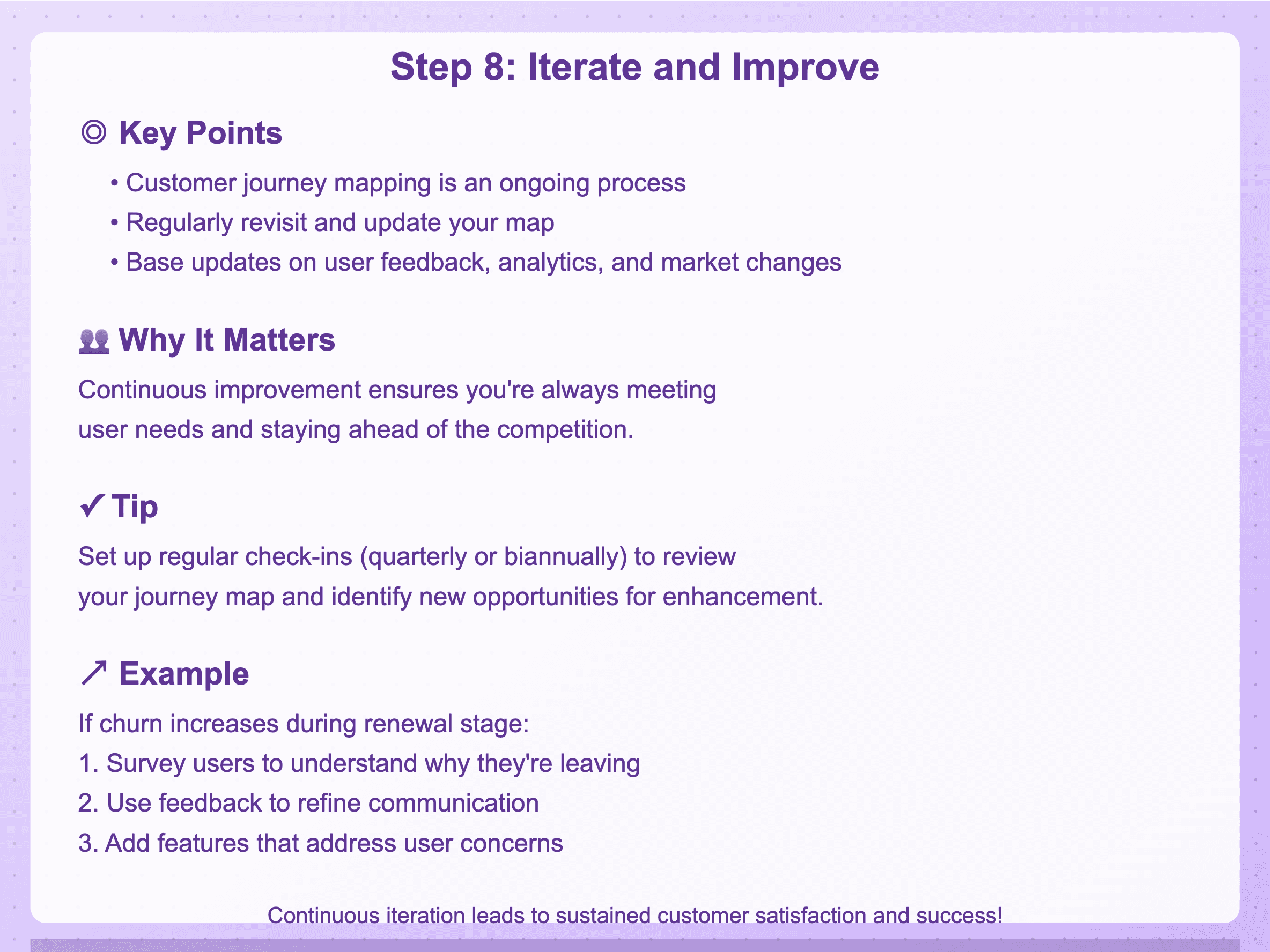
Customer journey mapping is not a one-time activity; it's an ongoing process. Regularly revisit and update your map based on user feedback, analytics, and changes in your product or market.
Why It Matters: Continuous improvement ensures you're always meeting user needs and staying ahead of the competition.
Tip: Set up regular check-ins (quarterly or biannually) to review your journey map and identify new opportunities for enhancement.
Example: If you notice an increase in churn during the renewal stage, consider surveying those users to understand why they're leaving. Use that feedback to refine your communication or add features that address their concerns.
Conclusion
And there you have it! By following these eight steps, you can create a customer journey map that helps you understand and improve the experience for your SaaS users. Remember, the goal is to make it as seamless and enjoyable as possible, leading to higher satisfaction and retention. Happy mapping!