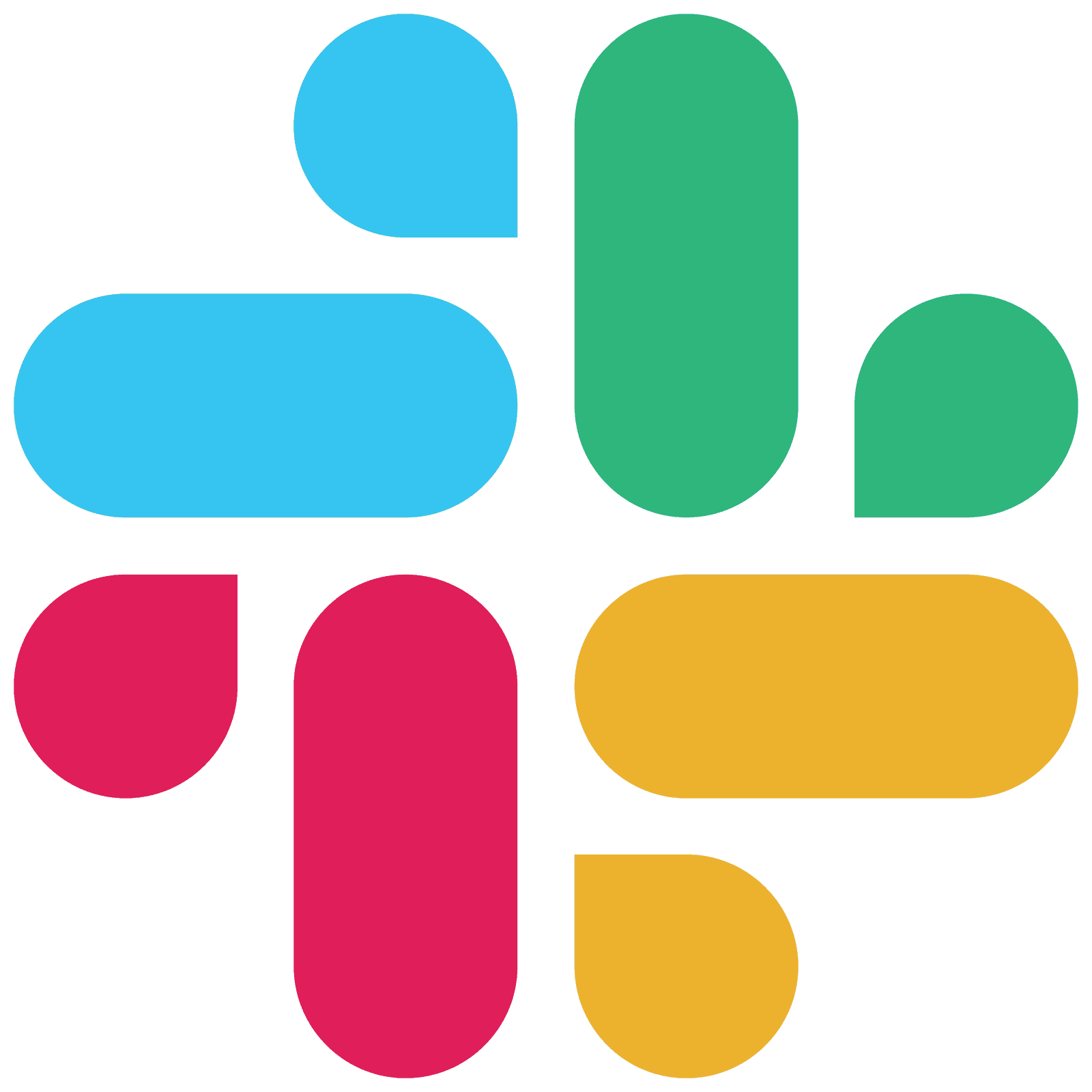SaaS Email Automation: 3 Tools & Comprehensive Guide

by
Wiktoria Slowikowska
Sep 24, 2024
Identify and convert your most valuable users
Sign Up
Email automation is revolutionizing how businesses connect with their customers. By automating email tasks, companies can save time, enhance customer engagement, and improve their marketing strategies.
This article explores the key features and benefits of email automation SaaS, making it easier for businesses to streamline their email marketing efforts.
Key Takeaways
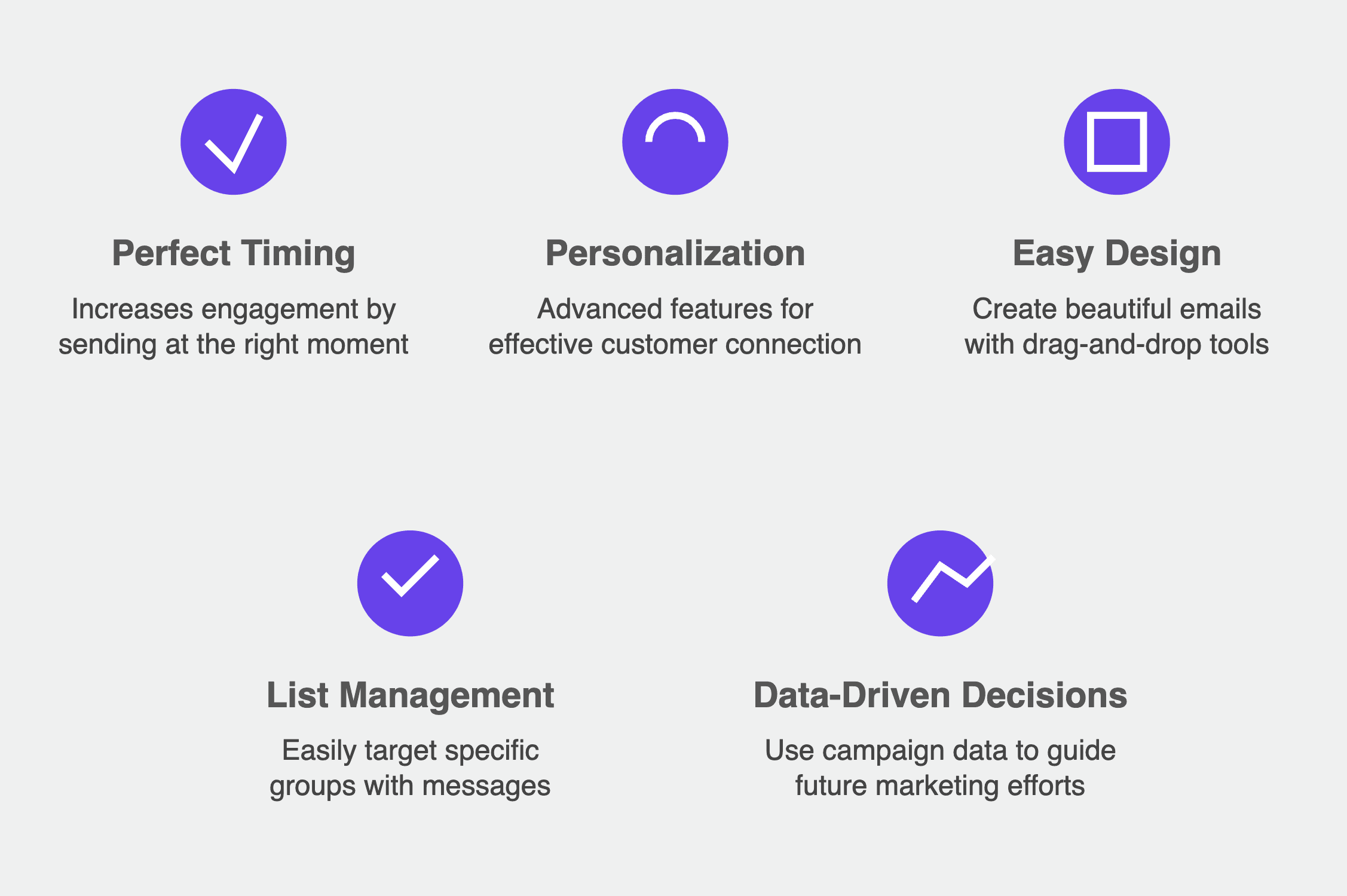
Advanced features allow for personalized email campaigns that connect with customers effectively.
Email automation helps businesses send messages at the perfect time, increasing engagement.
Using simple drag-and-drop tools, anyone can create beautiful emails without needing design skills.
Managing contact lists is easier with options to send targeted messages to specific groups.
Data from email campaigns can guide better decisions for future marketing efforts.
Seamless Integration for Email Automation SaaS
Real-time syncing is essential for effective email automation. This capability allows businesses to send emails at just the right moment, giving you unprecedented control over your messaging.
Real-Time Syncing Capabilities
Real-time syncing makes sure your email system is always up to date. This means your email lists are instantly updated whenever new information comes in, like when someone signs up or updates their details.
With this feature, data flows automatically between your email platform and your service provider, so you don't have to worry about manual updates or mistakes. It helps you send the right email at the perfect time, improving communication with your customers while saving you time and effort.
Triggering Emails at Optimal Times
By looking at customer behavior data, you can figure out the best time to send emails. This ensures your message reaches them when they’re most likely to open and read it.
Sending emails at the right moment increases engagement and makes it more likely you'll get a response. You can also use A/B testing to try out different times and see what works best, helping you improve your email timing strategy.
Full Control Over Messaging
You can personalize your emails based on how users interact with your platform and their preferences. This lets you create messages that really connect with each audience segment.
You can also monitor and tweak your email campaigns in real-time to ensure they’re as effective as possible. Seamlessly integrating with other tools makes it easier for SaaS businesses to offer a more personalized experience, which can greatly improve user engagement and retention.
Advanced Automation Features
Engaging Customers with Automated Sequences
Automated email sequences are a powerful way to keep your audience engaged. These sequences can nurture leads and guide them through their journey. Here are some types of automated emails you might consider:
Drip Campaigns: These are pre-written emails sent out based on specific actions, like welcoming new subscribers.
Triggered Emails: These are sent when a user performs a certain action, such as receiving a reward after using your service for a set time.
Behavioral Emails: These target users based on their actions within your app, ensuring timely and relevant communication.
Utilizing Drip Campaigns and Triggered Emails
Drip campaigns and triggered emails can significantly enhance your marketing strategy. Here's how:
Identify Key Actions: Determine what actions will trigger your emails.
Create Compelling Content: Write engaging emails that resonate with your audience.
Monitor Performance: Use metrics to see how well your emails are performing and adjust as needed.
AI-Powered Enhancements
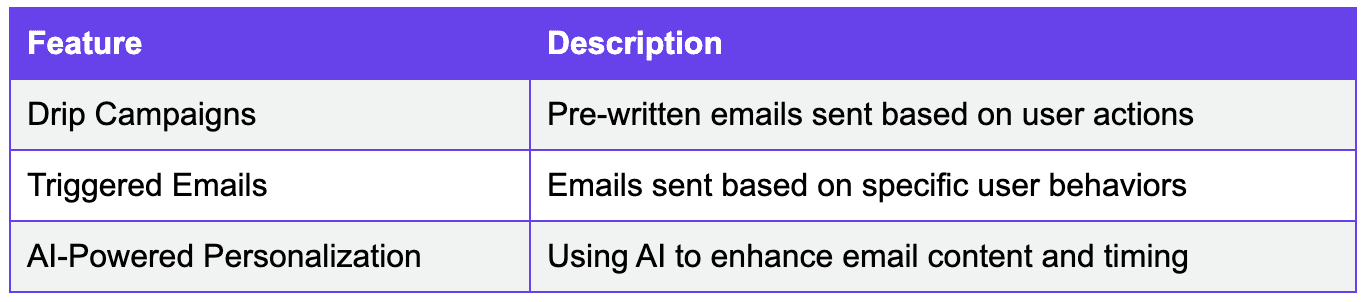
Artificial Intelligence can take your email automation to the next level. Here are some benefits:
Optimized Send Times: AI can analyze data to find the best times to send emails.
Personalized Subject Lines: AI tools can help craft subject lines that grab attention.
Data Processing: Quickly analyze customer data to make informed decisions.
With the right automation tools, you can send the right messages to the right people at the right times, making your marketing efforts more effective.
Design and Personalization
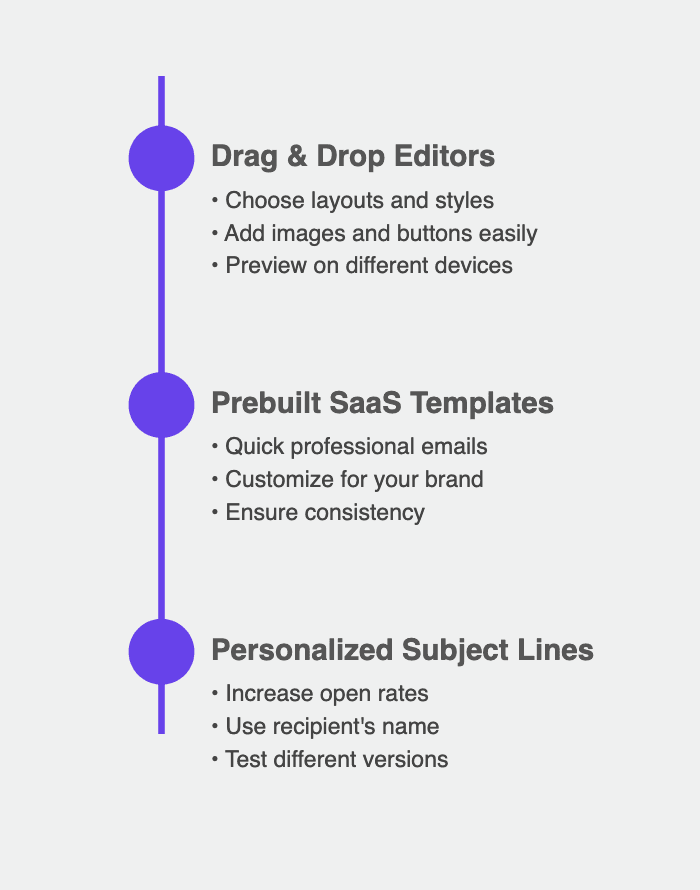
Creating Responsive Emails with Drag & Drop Editors
Creating emails has never been easier! With drag and drop editors, you can design beautiful emails without needing to know how to code. This feature allows you to:
Choose from various layouts and styles.
Add images, buttons, and text blocks effortlessly.
Preview your emails on different devices to ensure they look great everywhere.
Using Prebuilt SaaS Templates
Utilizing prebuilt templates can save you time and effort. These templates are designed specifically for SaaS businesses and can help you:
Quickly create professional-looking emails.
Customize content to fit your brand.
Ensure consistency across all your communications.
Personalizing Email Subject Lines
Personalization is key to engaging your audience. By customizing your email subject lines, you can:
Increase open rates by making emails feel more relevant.
Use the recipient's name or company for a personal touch.
Test different subject lines to see which ones perform best.
Personalization can significantly boost your email engagement, making your messages feel more tailored to each recipient.
Hyper-personalization
With tools like Hyperaktiv, you can achieve what's called Hyperpersonalization—crafting messages tailored to each user’s role, language, and lifecycle stage. Whether you're targeting a marketing manager or a founder, hyperpersonalization ensures you:
Hit the right tone of voice for every recipient.
Highlight the most relevant value propositions.
Send emails at the optimal time for maximum impact.
This advanced level of personalization helps create highly relevant, engaging experiences that drive results.
Effective List Management
Segmenting Contact Lists
Managing your email lists effectively is crucial for reaching the right audience. Segmenting your contact lists allows you to tailor your messages based on specific criteria. Here are some common ways to segment:
Demographics: Age, location, and gender.
Behavior: Past purchases or email engagement.
Interests: Preferences indicated by subscribers.
Sending Targeted Messages
Once you have segmented your lists, you can send targeted messages that resonate with each group. This increases the chances of engagement and conversion. Consider these strategies:
Personalized Offers: Tailor promotions based on user behavior.
Relevant Content: Share articles or resources that match their interests.
Feedback Requests: Ask for opinions to improve your services.
Improving Deliverability
To ensure your emails reach the inbox, focus on improving deliverability. Here are some tips:
Maintain a Clean List: Regularly remove inactive subscribers.
Use Double Opt-In: Confirm subscriptions to ensure quality.
Monitor Engagement: Track open and click rates to adjust strategies.
Effective list management is not just about collecting emails; it's about building relationships with your audience.
By implementing these strategies, you can enhance your email marketing efforts and achieve better results.
Comprehensive Metrics and Reporting
Email Metrics
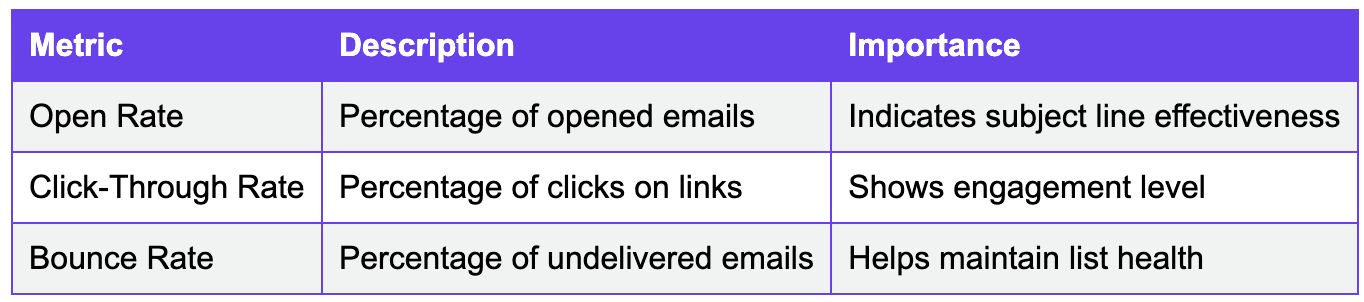
Understanding how your emails perform is crucial. Metrics give you insights into what works and what doesn't. Here are some key metrics to track:
Open rates: How many people opened your email?
Click-through rates: How many clicked on links?
Bounce rates: How many emails didn't reach the inbox?
Data-Driven Decision Making
Using data to guide your email strategies can lead to better results. Here are some steps to follow:
Analyze past campaigns to see what worked.
Adjust your content based on audience preferences.
Test different subject lines and layouts to find the best fit.
Tracking your email performance helps you make smarter choices and improve your campaigns.
Lifecycle Email Campaigns
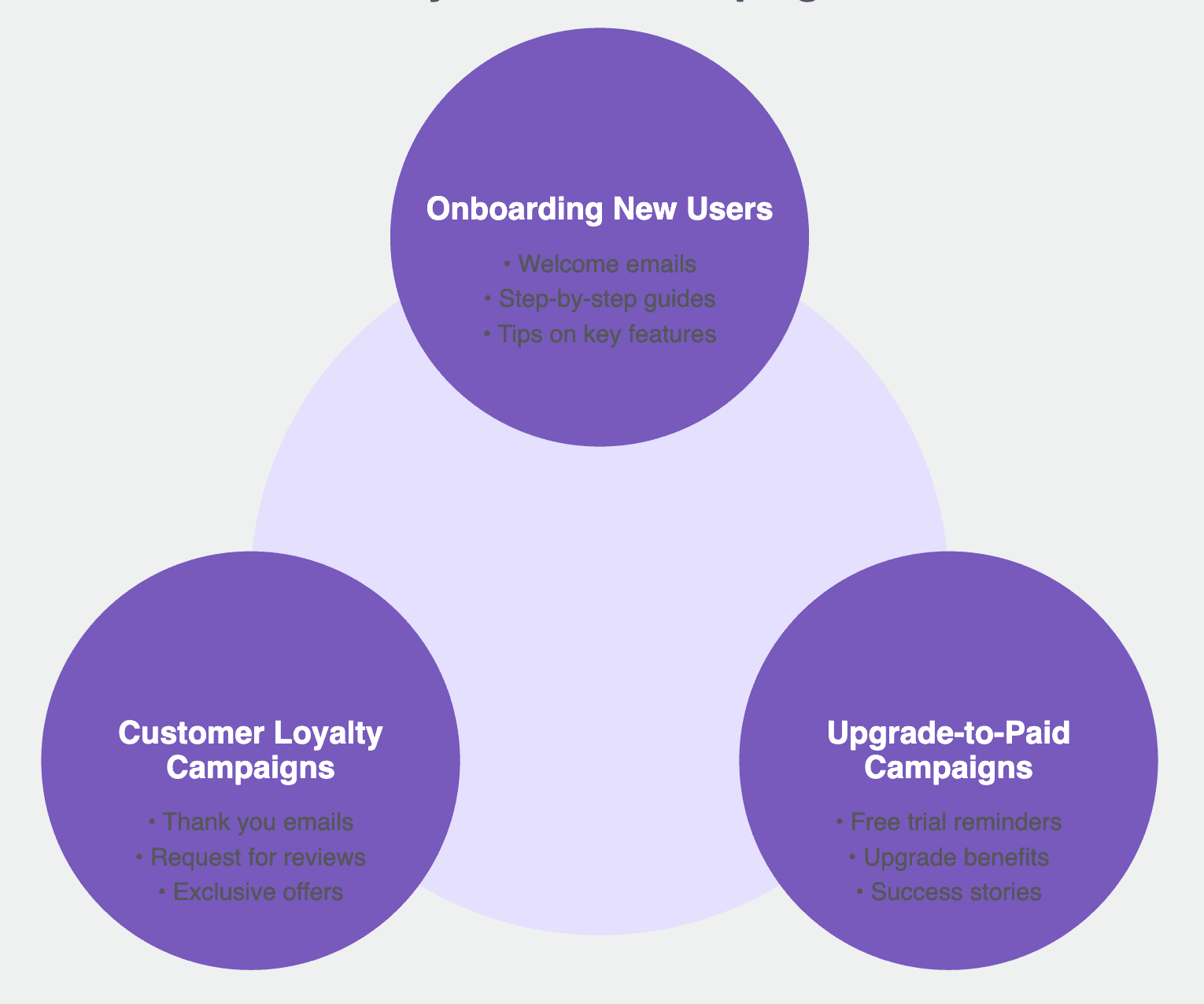
Lifecycle email campaigns are essential for keeping users engaged after they sign up for your product. These emails help with user activation, retention, and referrals. Lifecycle emails act like a customer success manager on autopilot. Here are the main types of lifecycle campaigns:
Onboarding New Users
Welcome emails to greet new users.
Step-by-step guides to help them get started.
Tips on using key features effectively.
Upgrade-to-Paid Campaigns
Reminders for users on free trials.
Highlighting benefits of upgrading to paid plans.
Sharing success stories from other users.
Customer Loyalty Campaigns
Thanking users for their loyalty after a few months.
Asking for testimonials or reviews.
Offering exclusive deals or swag to long-term users.
Lifecycle email marketing is about learning the 8 stages of lifecycle emails, what type of content works for each, and helpful tips for building your first lifecycle email campaign.
By implementing these campaigns, you can ensure that your users feel valued and engaged throughout their journey with your product.
Integration with Billing Providers
Connecting Stripe and Other Providers
Integrating with billing providers like Stripe and Chargebee is essential for automating your email communications. This allows you to send timely messages based on user actions. For example, you can trigger emails when a user:
Becomes a customer
Upgrades to a new plan
Cancels their account
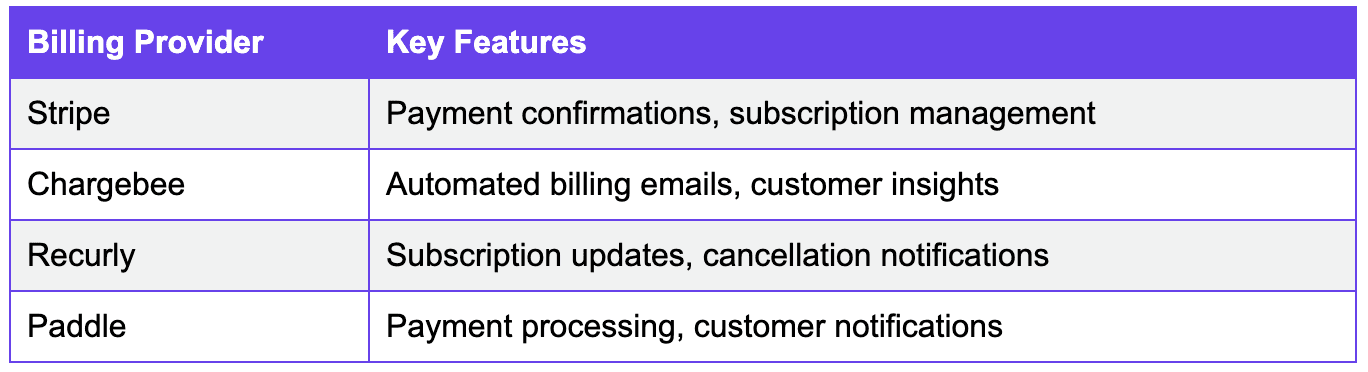
Syncing Contacts and Plans
By syncing your contacts and plans, you ensure that your email lists are always up-to-date. This means you can:
Automatically add new customers to your email list.
Update existing customer information seamlessly.
Remove inactive users to keep your list clean.
Triggering Emails Based on Billing Events
Automating emails based on billing events can significantly enhance customer engagement. Here are some key events to consider:
Payment confirmations
Subscription renewals
Failed payment notifications
Automating your billing emails not only saves time but also improves customer satisfaction by keeping them informed.
3 Top Email Automation Tools
Lemlist
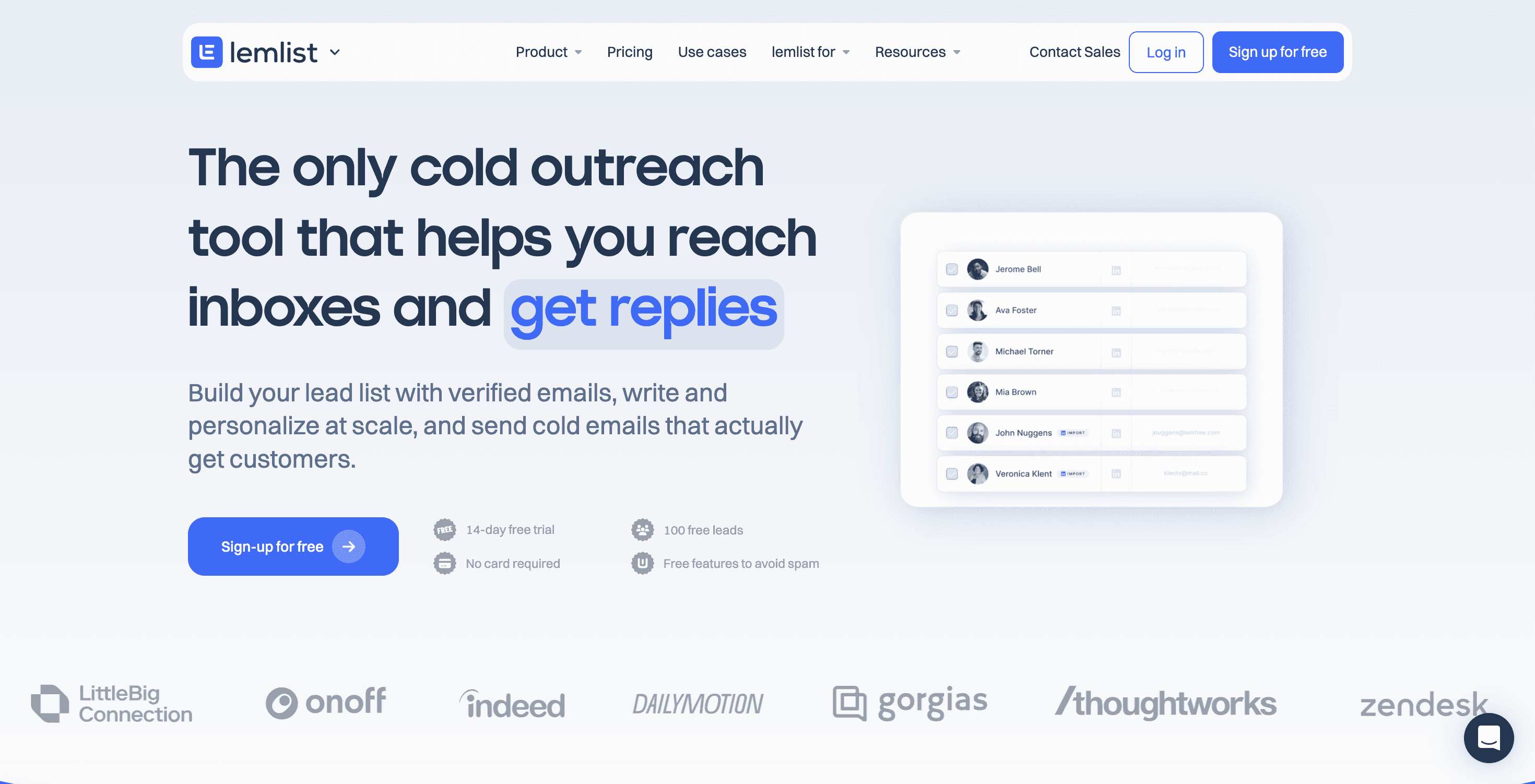
Lemlist is a specialized cold email outreach platform designed for sales teams and marketers focusing on personalized communication at scale.
Key Features:
Personalization at Scale: Lemlist allows users to create highly personalized emails using dynamic placeholders and custom images.
Multi-Channel Campaigns: Integrates email outreach with LinkedIn and phone calls for a comprehensive approach.
AI-Powered Writing Assistant: Helps create engaging email copy and subject lines.
Automated Follow-ups: Set up sequences of follow-up emails based on recipient actions.
Team Collaboration: Facilitates teamwork with shared templates and campaigns.
Benefits:
High deliverability rates due to built-in warm-up features
Detailed analytics and A/B testing capabilities
Ideal for businesses focusing on cold outreach and lead generation
MailChimp
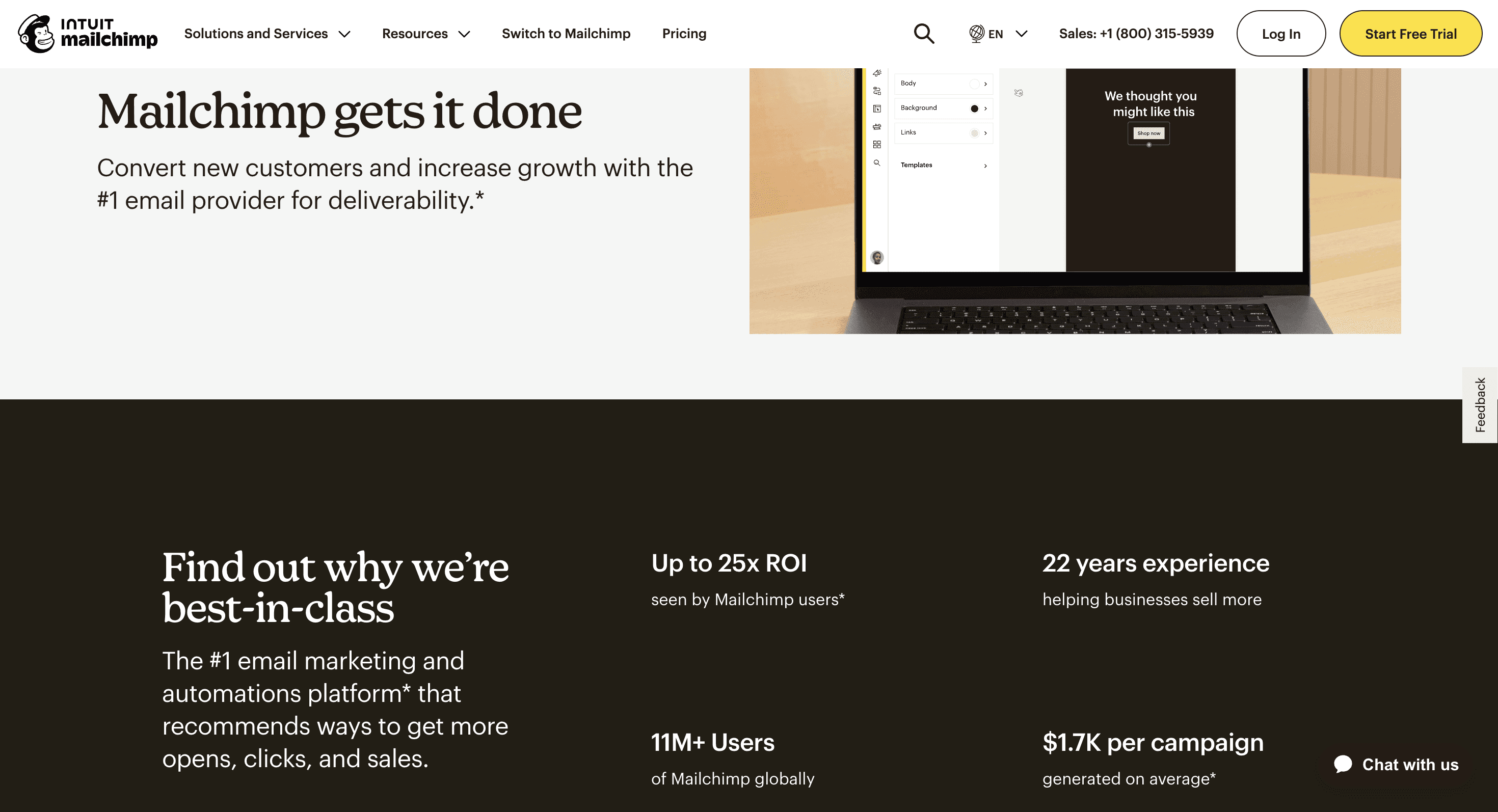
MailChimp is a widely-used, all-in-one marketing platform that offers email marketing as one of its core features.
Key Features:
User-Friendly Interface: Drag-and-drop email builder suitable for beginners and professionals alike.
Extensive Template Library: Hundreds of pre-designed templates for various industries and purposes.
Advanced Segmentation: Segment your audience based on behavior, demographics, and more.
Marketing CRM: Includes a basic CRM to manage your contacts and their interactions.
Automation Workflows: Create complex, triggered email sequences based on user actions.
Benefits:
Scalable pricing model, including a free tier for small businesses
Integrates with a wide range of third-party applications
Comprehensive marketing features beyond just email (social media, landing pages, etc.)
HubSpot
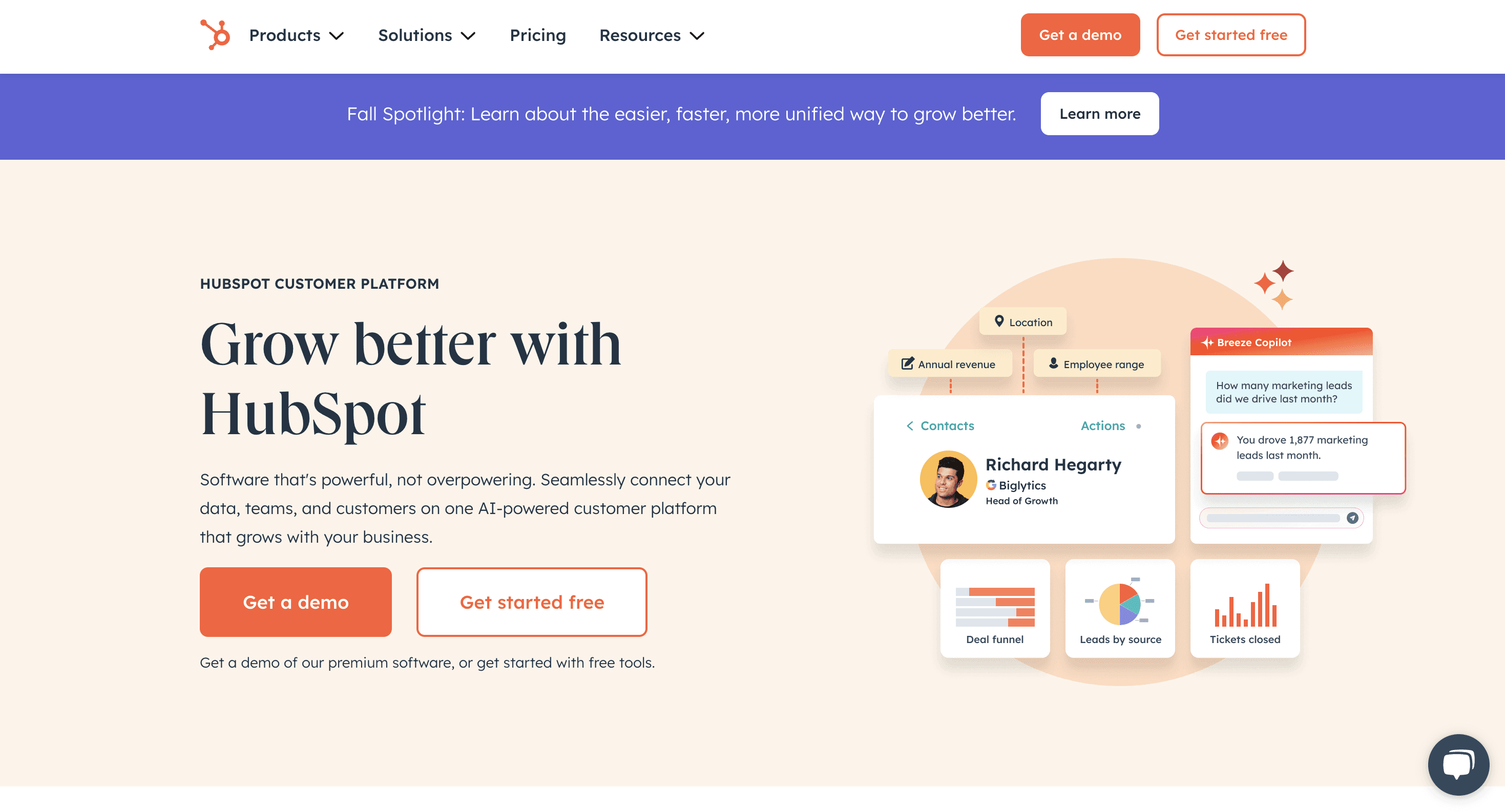
HubSpot is a comprehensive inbound marketing, sales, and customer service platform with robust email marketing capabilities.
Key Features:
CRM Integration: Deeply integrated with HubSpot's powerful CRM for seamless data flow.
Smart Content: Dynamically change email content based on recipient data or behavior.
Marketing Automation: Create sophisticated workflows that go beyond email to include other marketing channels.
A/B Testing: Test different elements of your emails to optimize performance.
Reporting and Analytics: Detailed insights into email performance and its impact on overall marketing goals.
Benefits:
Part of a comprehensive marketing and sales ecosystem
Advanced personalization capabilities
Suitable for businesses of all sizes, from startups to enterprises
Final Thoughts on Email Automation for SaaS
In conclusion, email automation is a game-changer for SaaS businesses. It helps you connect with your audience in a personal way, making it easier to keep them engaged. By using tools that allow for seamless integration and advanced automation, you can send the right messages at the right time.
This not only improves customer relationships but also boosts your business growth. Remember, the key is to create content that resonates with your audience and to automate your processes for better efficiency. Start exploring these strategies today, and watch your SaaS business thrive!
Frequently Asked Questions
What is email automation for SaaS? Email automation for SaaS is a way to use email tools to send messages automatically to users at different stages of their journey with your service. This helps turn free users into paying customers.
Why is email automation important for SaaS businesses? Email automation is important because it lets you connect directly with your audience. It helps build relationships and share important updates or promotions.
How can I personalize my emails? You can personalize your emails by using the recipient's name, tailoring content based on their interests, and sending targeted messages that fit their needs.
What types of emails should I send? You should send welcome emails, onboarding messages, and updates about new features. You can also send reminders and special offers to keep users engaged.
How do I manage my email list effectively? To manage your email list, segment your contacts based on their behavior or interests. This allows you to send more relevant messages and improve engagement.