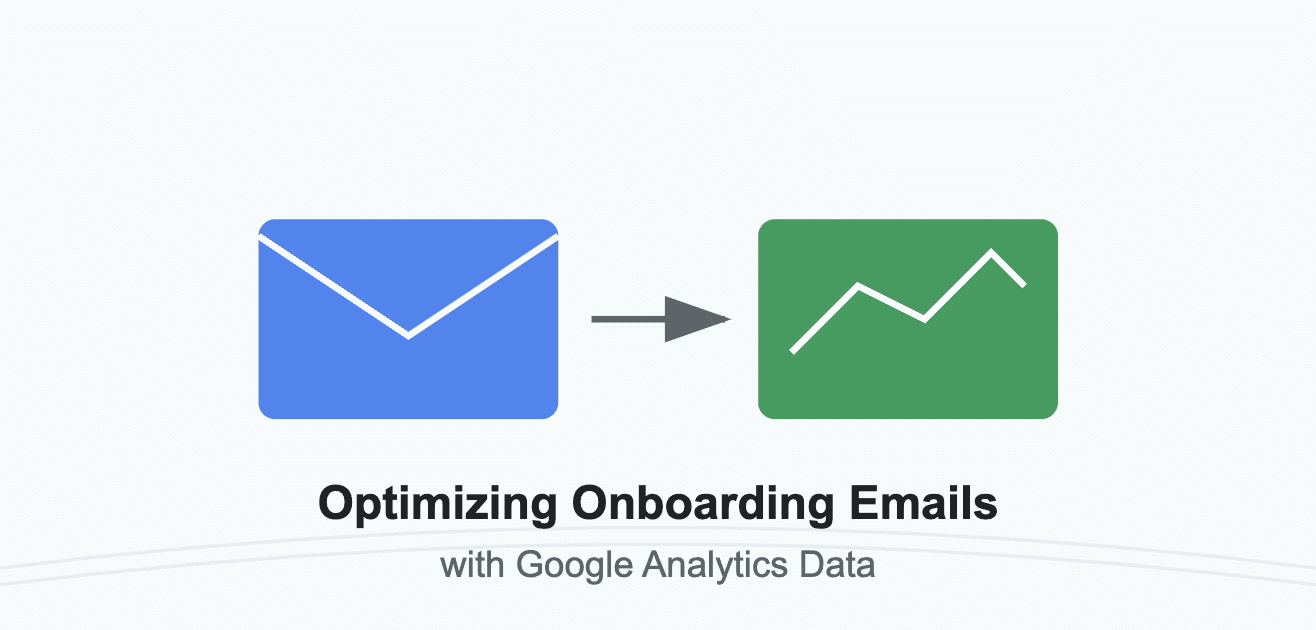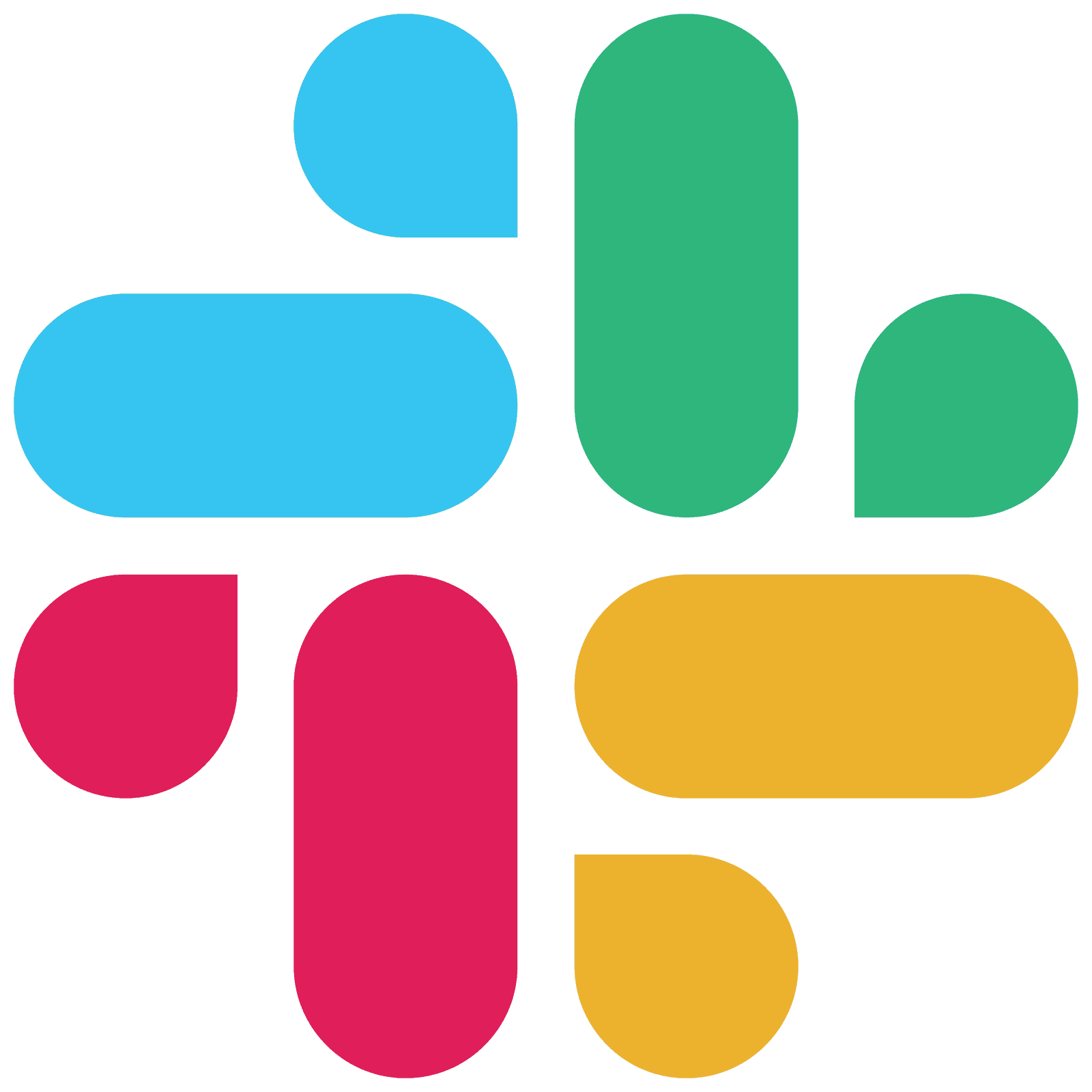Optimizing Onboarding Emails with Google Analytics Data

by
Wiktoria Slowikowska
Nov 19, 2024
Identify and convert your most valuable users
Sign Up
Onboarding emails are crucial for guiding new users through your product, establishing engagement, and driving conversions. Well-crafted onboarding sequences can mean the difference between a one-time user and a long-term customer. But how do you know if your emails are performing at their best?
The answer lies in leveraging Google Analytics data to fine-tune and optimize your email campaigns for maximum effectiveness. In this guide, we’ll break down how to harness the power of Google Analytics to refine your onboarding emails and improve user retention and satisfaction.
Why Onboarding Emails Matter
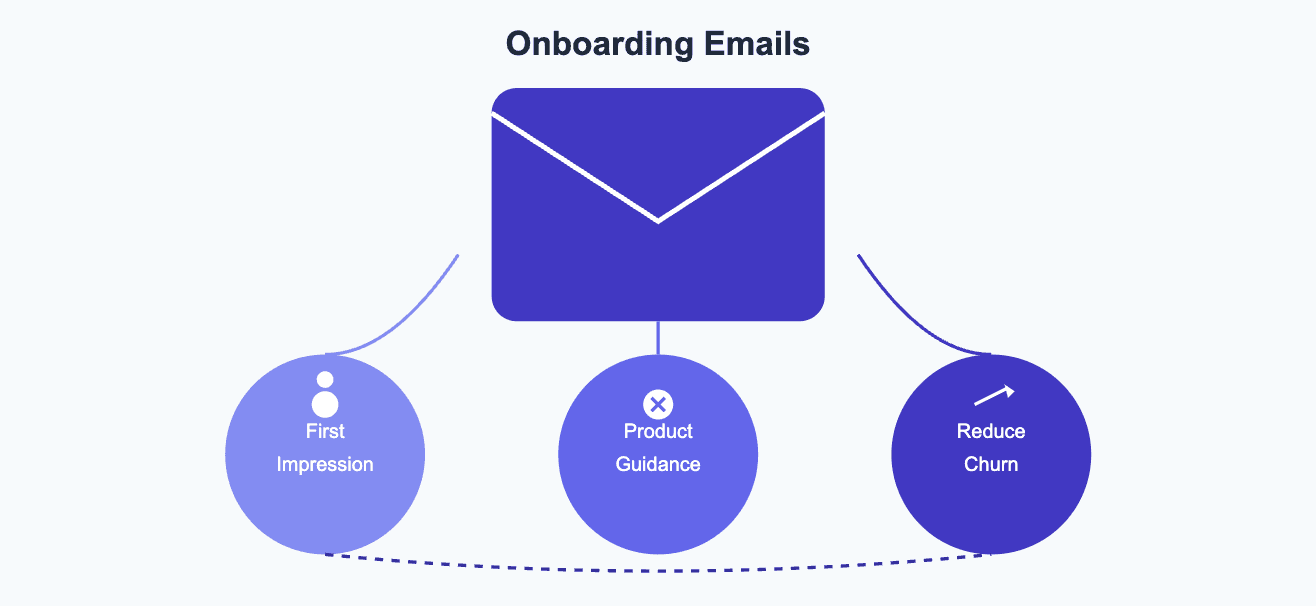
Onboarding emails serve as an introduction to your product and help users navigate their initial interactions. These emails:
Set the tone for the user experience, making a strong first impression.
Provide guidance and key information, helping users find value quickly.
Reduce churn by ensuring users understand and benefit from the product.
However, even the best onboarding strategies can fall short without insights into user behavior. This is where Google Analytics becomes invaluable, offering in-depth data that can transform your onboarding emails into a powerful retention tool.
How Google Analytics Supports Email Optimization
Google Analytics is known for tracking website traffic and user behavior, but its power extends to analyzing the performance of your email campaigns. By integrating Google Analytics with your email platform, you can:
Track user interactions from emails to your website or app.
Measure campaign effectiveness, seeing which emails drive the most engagement.
Segment and compare audiences, tailoring email content based on user behavior.
Setting Up Google Analytics for Email Campaign Tracking
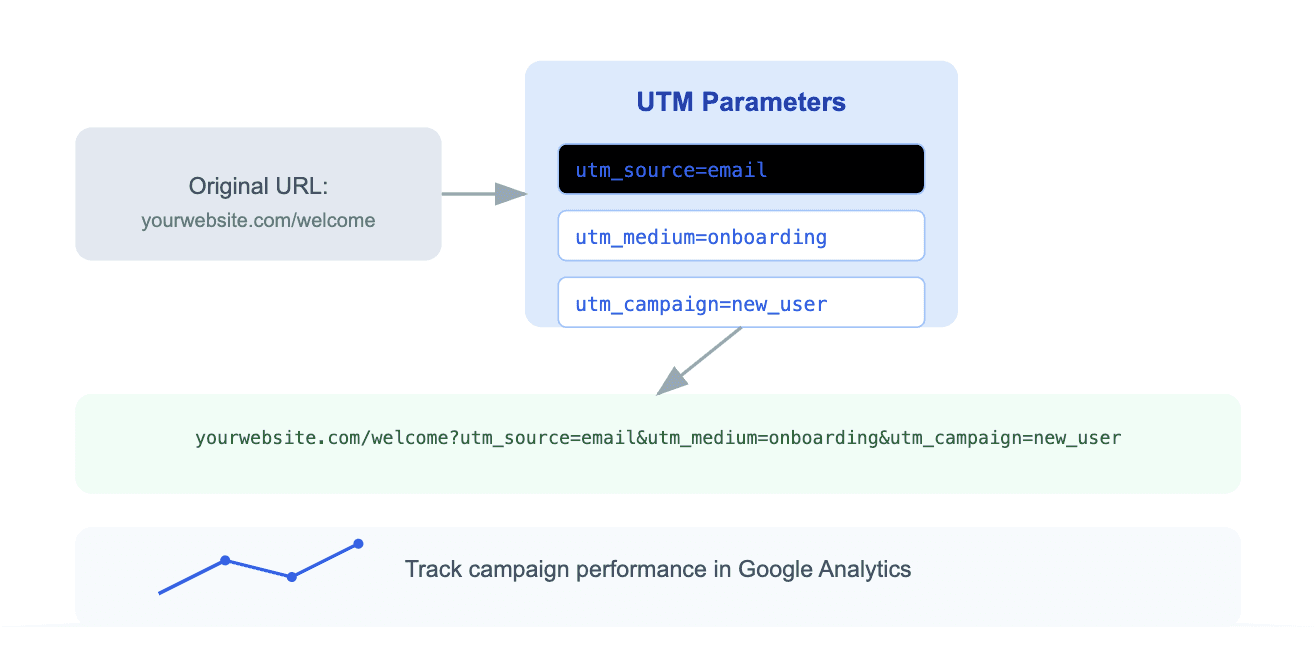
Before diving into optimization strategies, ensure your onboarding emails are properly tracked within Google Analytics. This involves using UTM (Urchin Tracking Module) parameters to tag your email links. UTM parameters are snippets of text added to the end of a URL, allowing Google Analytics to attribute traffic to specific campaigns.
Steps to Set Up UTM Tracking:
Identify key links in your onboarding emails.
Add UTM parameters to each link, specifying the source, medium, and campaign name. For example:
https://yourwebsite.com/welcome-page?utm_source=email&utm_medium=onboarding&utm_campaign=new_user_welcomeTest the links to ensure the parameters are correctly reflected in Google Analytics.
Key Metrics to Monitor
Understanding which metrics to focus on is essential for optimizing onboarding emails. Here are the primary KPIs that Google Analytics can help track:
1. Click-Through Rate (CTR)
This measures how many users clicked a link within your email. A high CTR indicates that your email content is engaging and compelling enough to prompt action.
How to Improve CTR:
Refine your subject lines: Make them more personalized and relevant.
Use clear CTAs (Calls to Action): Ensure they are easy to spot and aligned with user needs.
A/B test different email formats: Experiment with different layouts, images, and CTAs to see which version resonates most with your audience.
2. User Engagement on Landing Pages
Once a user clicks through from an onboarding email, their behavior on your landing page provides insights into how effectively your email content sets expectations.
Monitor:
Bounce rate: A high bounce rate could indicate a disconnect between your email content and the landing page.
Average session duration: Shows how long users stay engaged after clicking through.
Optimization Tips:
Ensure continuity: Match the content and tone of your email with the landing page.
Simplify landing page navigation: Remove potential distractions to keep users focused on the intended action.
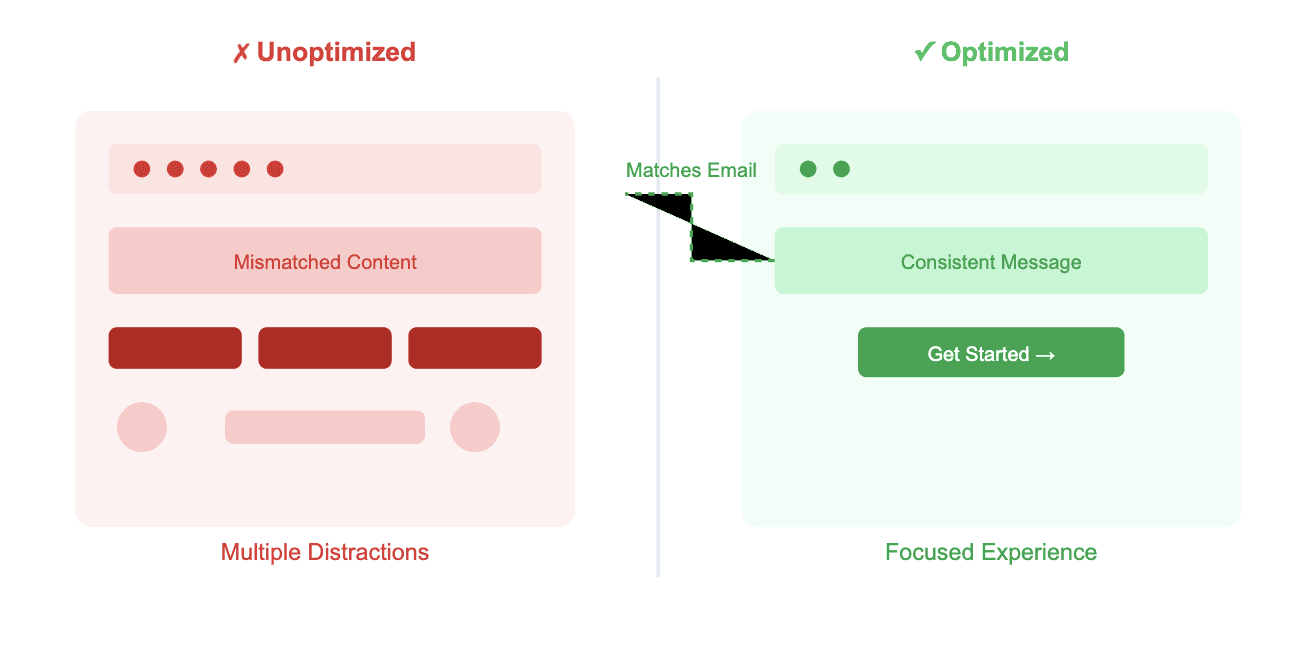
3. Goal Completions
Setting up goals in Google Analytics helps you track how many users complete a desired action after engaging with your onboarding email (e.g., signing up for a webinar, starting a tutorial, or activating a feature).
Create Goals:
Go to Admin > Goals in Google Analytics.
Choose a template or create a custom goal based on your onboarding objectives (e.g., button clicks or page views).
Using Behavior Flow to Optimize Onboarding Sequences
Behavior Flow is a powerful visualization tool within Google Analytics that shows the path users take from your onboarding email to different pages on your website. By studying these patterns, you can identify where users drop off or where their journey diverges from expected paths.
How to Use Behavior Flow:
Spot potential drop-off points: If users exit your site without taking further action, it could indicate an issue with your landing page or subsequent user journey.
Refine email content: Adjust the messaging and CTA in your emails to better align with user interests and behaviors observed in the flow.
Segmenting Your Audience for More Targeted Onboarding
Segmentation is key to crafting onboarding emails that resonate with different user groups. Use Google Analytics’ Audiences feature to segment users based on criteria such as:
Geographic location
Device type (desktop vs. mobile)
Traffic source (users who found your product through social media, paid ads, etc.)
Behavioral attributes (users who viewed a specific page or completed an event)
Why This Matters: Segmenting your audience allows you to personalize email content more effectively, boosting engagement and making users feel understood. For example, if a segment of users frequently engages with tutorials, you can tailor follow-up emails to offer similar value.
Advanced Strategies: Integrating Google Analytics Data with Email Automation
For a more sophisticated approach, integrate your Google Analytics data with an email automation platform. This enables:
Behavior-triggered emails: Automatically send emails when users meet specific criteria, such as spending a certain amount of time on a feature page or returning to the onboarding process after a break.
Personalized follow-ups: Use insights from user behavior to send tailored follow-up emails that address specific pain points or interests.
Example Workflow:
A user clicks through an onboarding email and spends several minutes on a product feature page but doesn’t take further action.
Your automation tool detects this behavior through data pulled from Google Analytics.
A follow-up email is triggered, offering additional tips, tutorials, or a free consultation related to that feature.
Optimizing a SaaS Onboarding Sequence
Consider a SaaS company offering project management tools. They noticed that many users clicked the initial onboarding email but didn’t activate key features. By tracking these interactions with UTM parameters and analyzing behavior flow data in Google Analytics, they discovered that users were confused by the complexity of the landing page.
Action Taken:
Simplified the onboarding emails with clearer CTAs that directed users to a streamlined landing page.
Added behavior-triggered emails reminding users of benefits and offering easy-to-follow guides.
Result: These adjustments can lead to increase in feature activation within the first week of onboarding and higher user retention rates in the following months.
Conclusion
Optimizing onboarding emails is not just about compelling copy and design—it’s about using data to inform strategy. Google Analytics provides an essential layer of insight, helping you monitor, analyze, and refine your onboarding efforts. By tracking key metrics, analyzing user behavior, and segmenting your audience, you can create highly effective onboarding emails that engage users and encourage them to explore your product further.
Start integrating Google Analytics into your onboarding strategy today to see real improvements in user engagement and product adoption. With data as your guide, every email can become a step toward turning new users into loyal advocates.