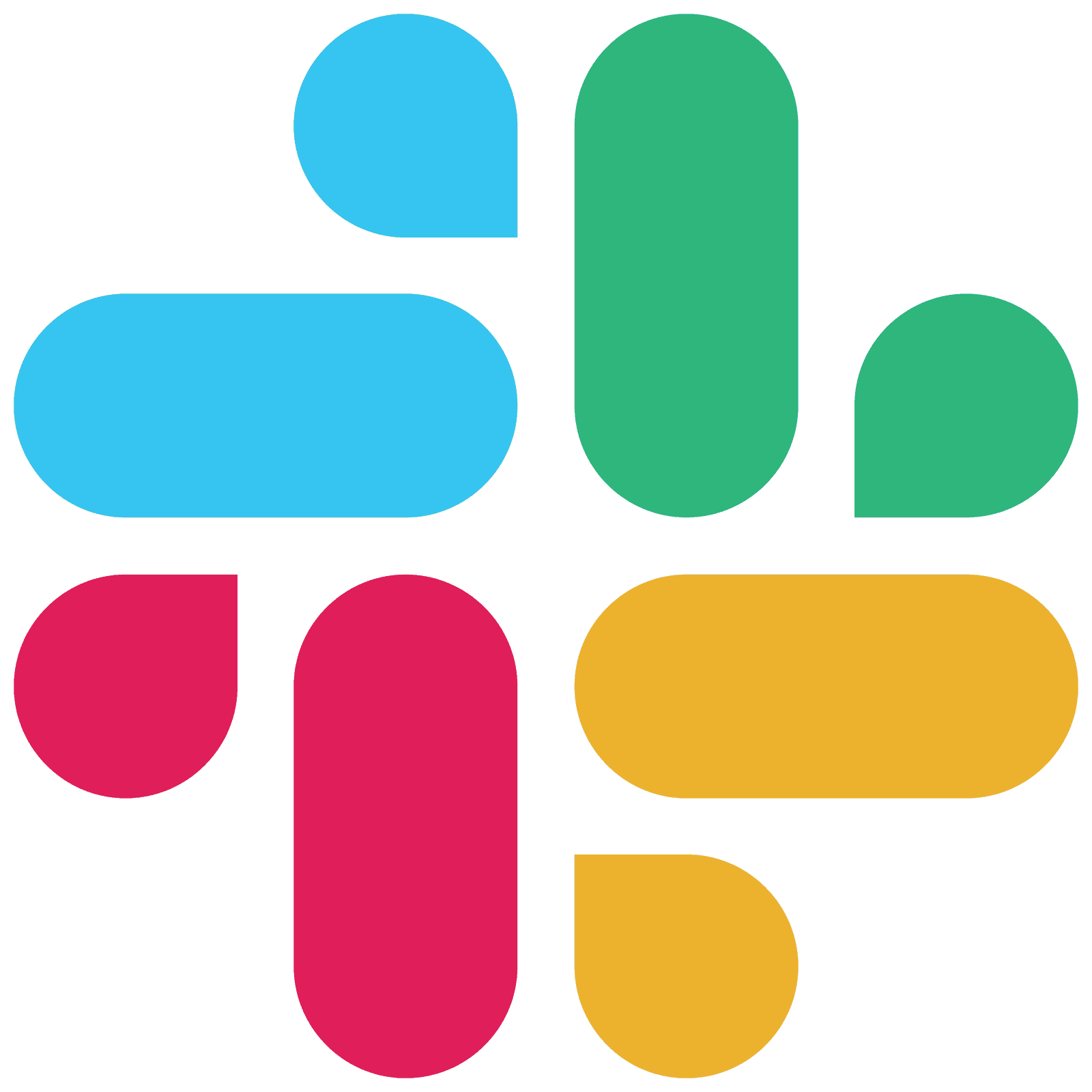Google Analytics Reviews: Strengths and Weaknesses

by
Wiktoria Slowikowska
Nov 5, 2024
Identify and convert your most valuable users
Sign Up
Google Analytics (GA) is one of the most widely used tools for tracking and analyzing website traffic and user behavior. While it offers a wealth of features and integrations, user feedback reveals both strengths and weaknesses. This article explores what users like and dislike about Google Analytics, alongside its pricing structure and key functionalities.
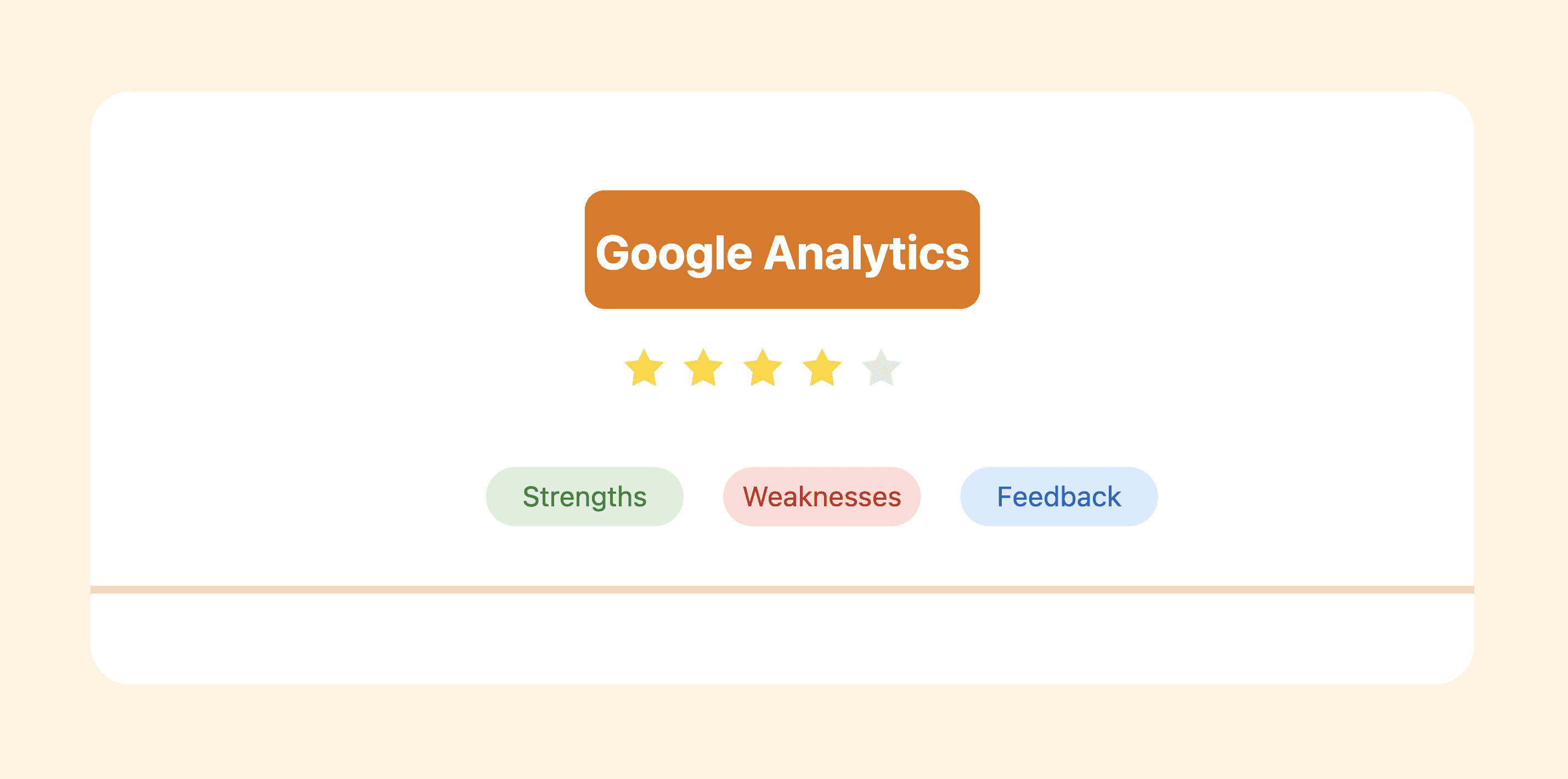
Strengths of Google Analytics
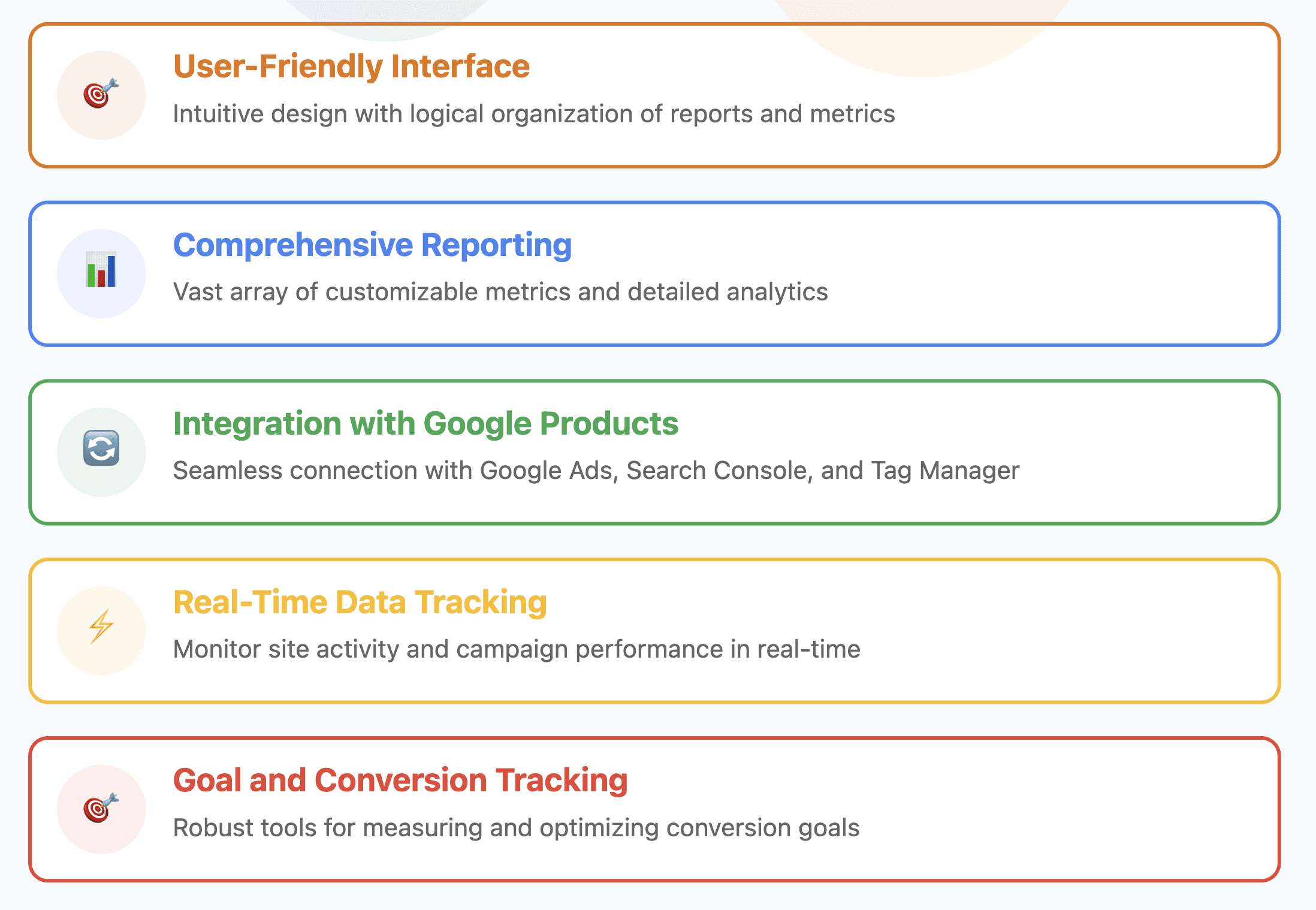
User-Friendly Interface
Google Analytics is widely praised for its intuitive design, which simplifies the complex world of data analytics. The interface is organized logically, enabling users—regardless of their technical background—to easily navigate through different reports and metrics. The dashboard allows users to quickly locate essential performance indicators such as sessions, users, bounce rate, and conversion rates, facilitating immediate insights into website performance. This accessibility encourages users to explore the tool further, ultimately fostering a culture of data-driven decision-making within organizations.Comprehensive Reporting
Google Analytics excels in providing a vast array of metrics and reports that cover almost every aspect of user interaction. Users can drill down into specific data points related to user behavior, acquisition channels, conversion paths, and audience demographics. The availability of customizable reports allows businesses to tailor insights according to their unique needs. With this depth of reporting, organizations can not only evaluate the effectiveness of their current strategies but also identify trends and opportunities for future initiatives.Integration with Google Products
One of the key advantages of Google Analytics is its seamless integration with other Google services, such as Google Ads, Google Search Console, and Google Tag Manager. This interconnectedness allows marketers to track their advertising efforts comprehensively and understand how their paid campaigns influence website traffic and conversions. The ability to combine data from multiple sources into a single interface provides a holistic view of digital performance, helping businesses optimize their marketing strategies across platforms.Real-Time Data Tracking
The real-time tracking feature of Google Analytics is invaluable for marketers and webmasters, enabling them to monitor site activity as it occurs. This immediate feedback is crucial during product launches, marketing campaigns, or website updates, as it allows users to assess the immediate impact of changes and make adjustments on the fly. The ability to observe user engagement in real time can also enhance the effectiveness of live campaigns and promotions, enabling swift optimization based on user behavior.Goal and Conversion Tracking
Google Analytics offers robust tools for setting up goals and tracking conversions, which are essential for measuring the success of marketing campaigns. Users can define specific actions that they consider valuable—such as form submissions, product purchases, or newsletter sign-ups—and monitor how well their site drives these actions. This focus on goals allows businesses to evaluate the effectiveness of their marketing efforts quantitatively, providing insights that can lead to improved ROI and more strategic planning.
Weaknesses of Google Analytics
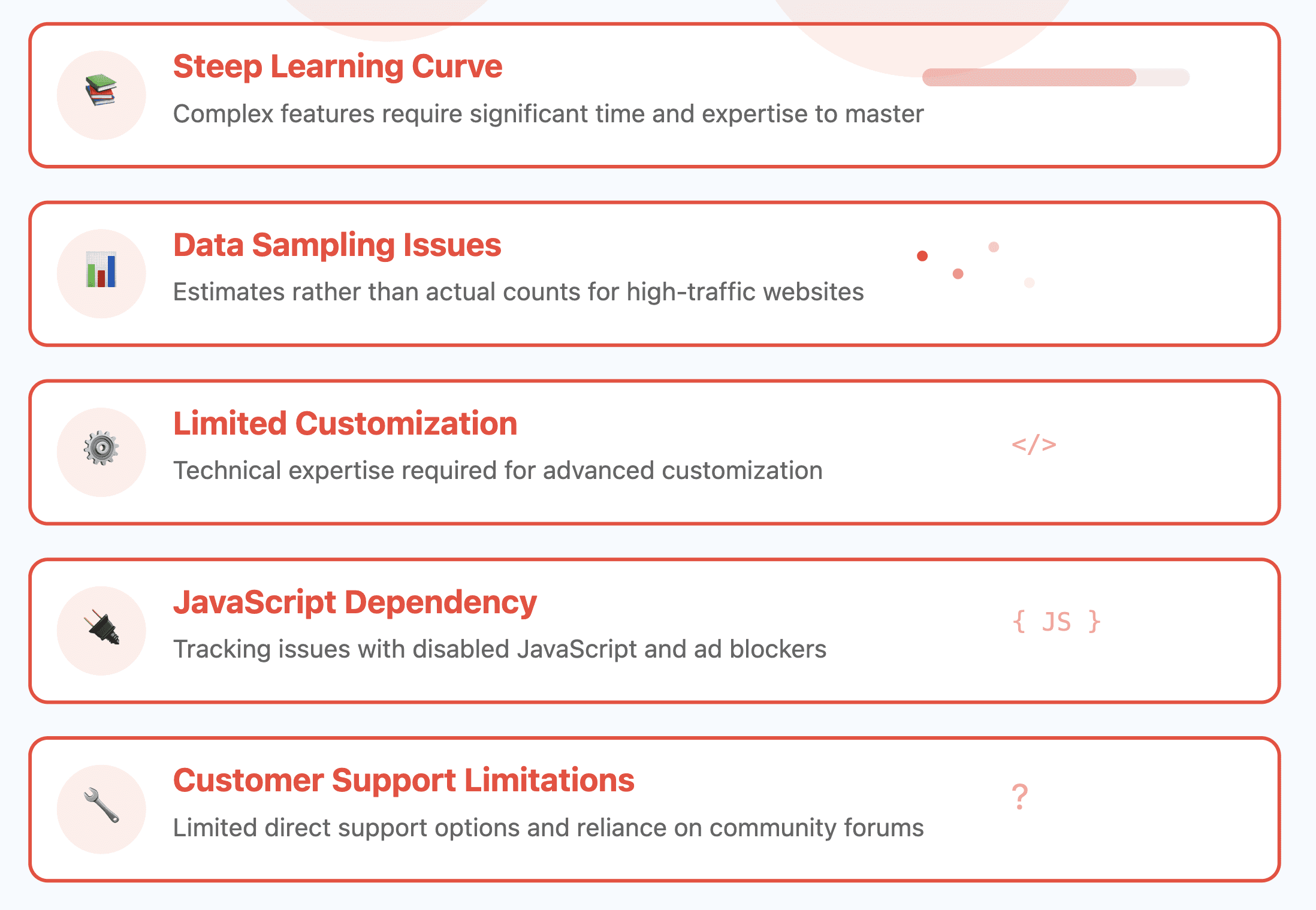
Steep Learning Curve
Despite its user-friendly interface, the depth and breadth of features in Google Analytics can be overwhelming, particularly for new users or those without a background in data analysis. Many users report that it takes significant time and effort to fully understand how to utilize the platform effectively. Advanced features such as segmentation, custom reports, and attribution modeling often require a deeper understanding of data analytics principles, making it challenging for beginners to leverage the full capabilities of the tool.Data Sampling Issues
Users often encounter data sampling limitations when working with large datasets. Google Analytics applies sampling to generate reports for high-traffic websites, which can result in estimates rather than actual counts. This sampling can lead to discrepancies in reporting and may obscure critical insights. For organizations that rely on precise data for decision-making, this limitation can pose significant challenges, as the sampled data may not accurately reflect user behavior.Limited Customization
While Google Analytics provides a variety of reporting options, non-technical users may find it challenging to create fully customized reports that meet their specific needs. The platform's advanced features often require technical expertise, such as knowledge of SQL or JavaScript, to implement effectively. This can be a barrier for smaller teams or businesses without dedicated analytics personnel, limiting their ability to extract meaningful insights tailored to their unique circumstances.Dependence on JavaScript
Google Analytics relies heavily on JavaScript for tracking user interactions, which poses a risk for data accuracy. Users who have JavaScript disabled in their browsers or employ ad blockers may not be tracked accurately, leading to incomplete data. This reliance on JavaScript can create gaps in reporting, particularly if a significant portion of a website’s traffic comes from users with these settings, potentially skewing analytics results.Customer Support Limitations
While Google Analytics offers extensive documentation and community resources, direct customer support can be lacking. Users often report difficulties in obtaining timely assistance for specific issues or inquiries about advanced features. The reliance on community forums for troubleshooting can be frustrating, especially for those facing unique challenges or needing quick resolutions. This limitation can hinder users' ability to optimize their use of the tool effectively.
Pricing Overview
Google Analytics offers various pricing options to accommodate businesses of different sizes and needs. As of the latest update, the following pricing tiers are available:
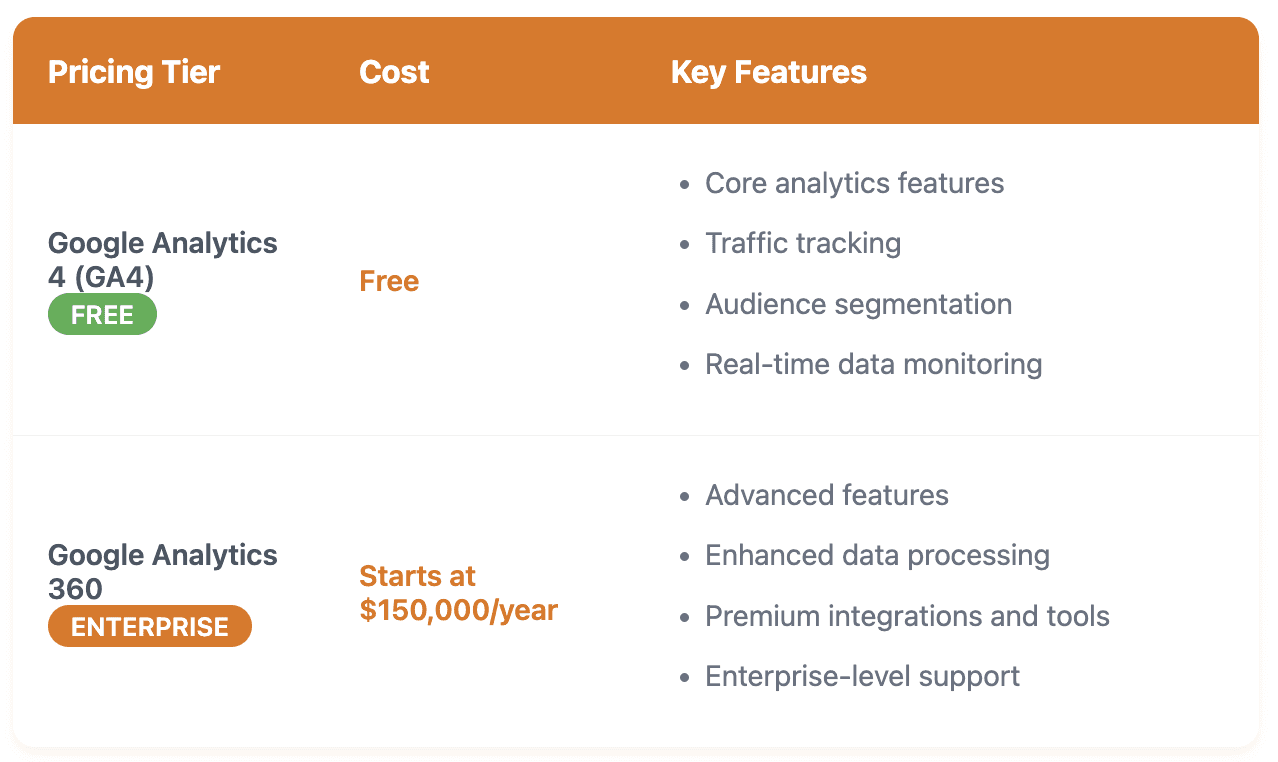
Note: Google Analytics 4 is a free version that caters to most small to mid-sized businesses, while Google Analytics 360 offers enhanced features for larger enterprises with more complex analytics requirements.
User Feedback Analysis
To provide a clearer picture of user sentiment, we analyzed various reviews and compiled them into the following tables.
User Reviews Summary Table
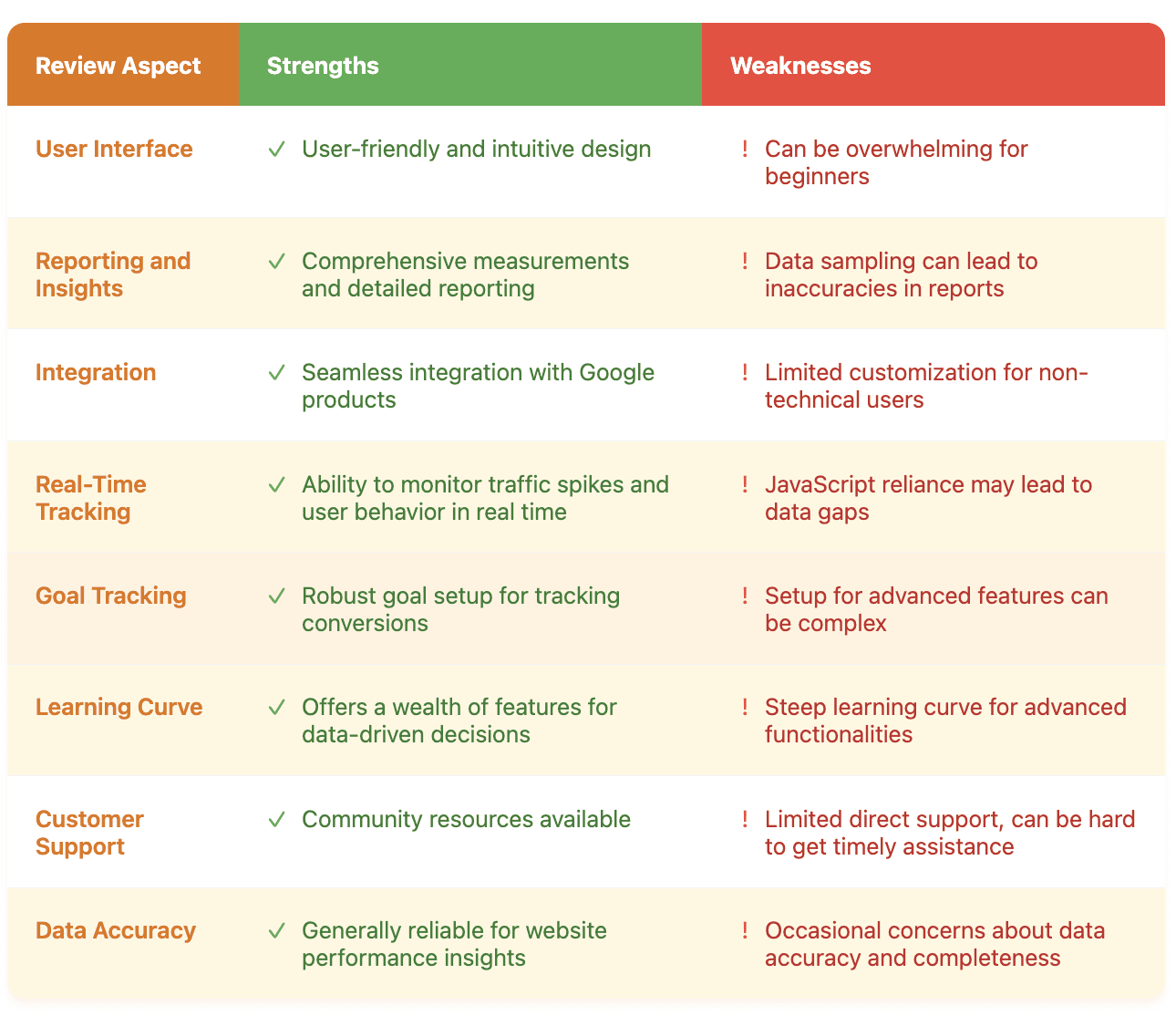
User Feedback Summary Table
This table captures key user feedback on Google Analytics, summarizing both positive aspects and areas for improvement.
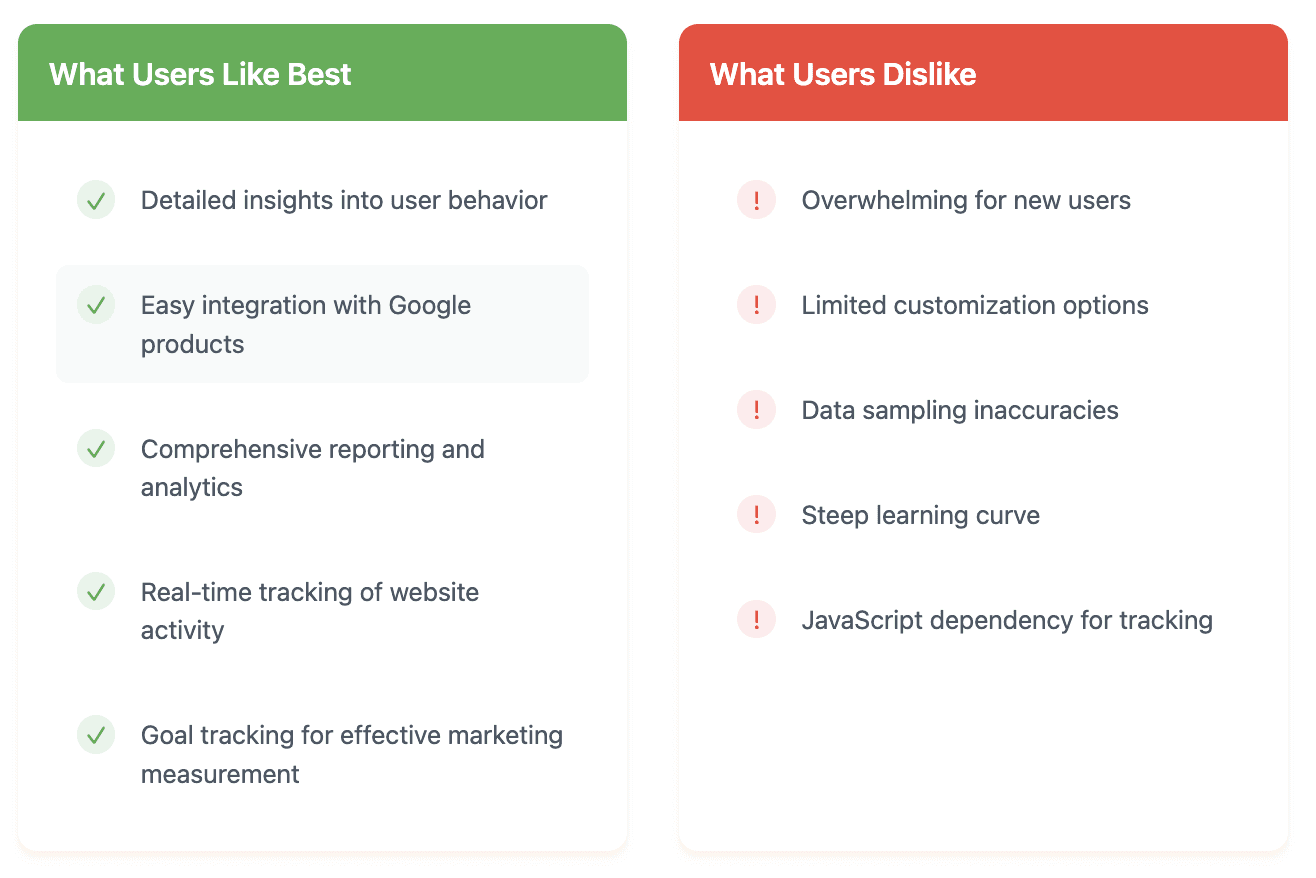
Conclusion
Google Analytics stands out as a powerful tool for understanding website traffic and user behavior. While it offers a comprehensive suite of features that can drive data-driven decision-making, users must navigate its complexities, especially when it comes to advanced functionalities. The feedback gathered from users highlights both its strengths in reporting, integration, and real-time tracking, as well as weaknesses related to the learning curve and data accuracy.
For businesses looking to optimize their online presence, Google Analytics remains an essential tool. However, potential users should be prepared for the challenges of mastering its interface and features. Overall, Google Analytics is a robust platform that can provide valuable insights when utilized effectively.