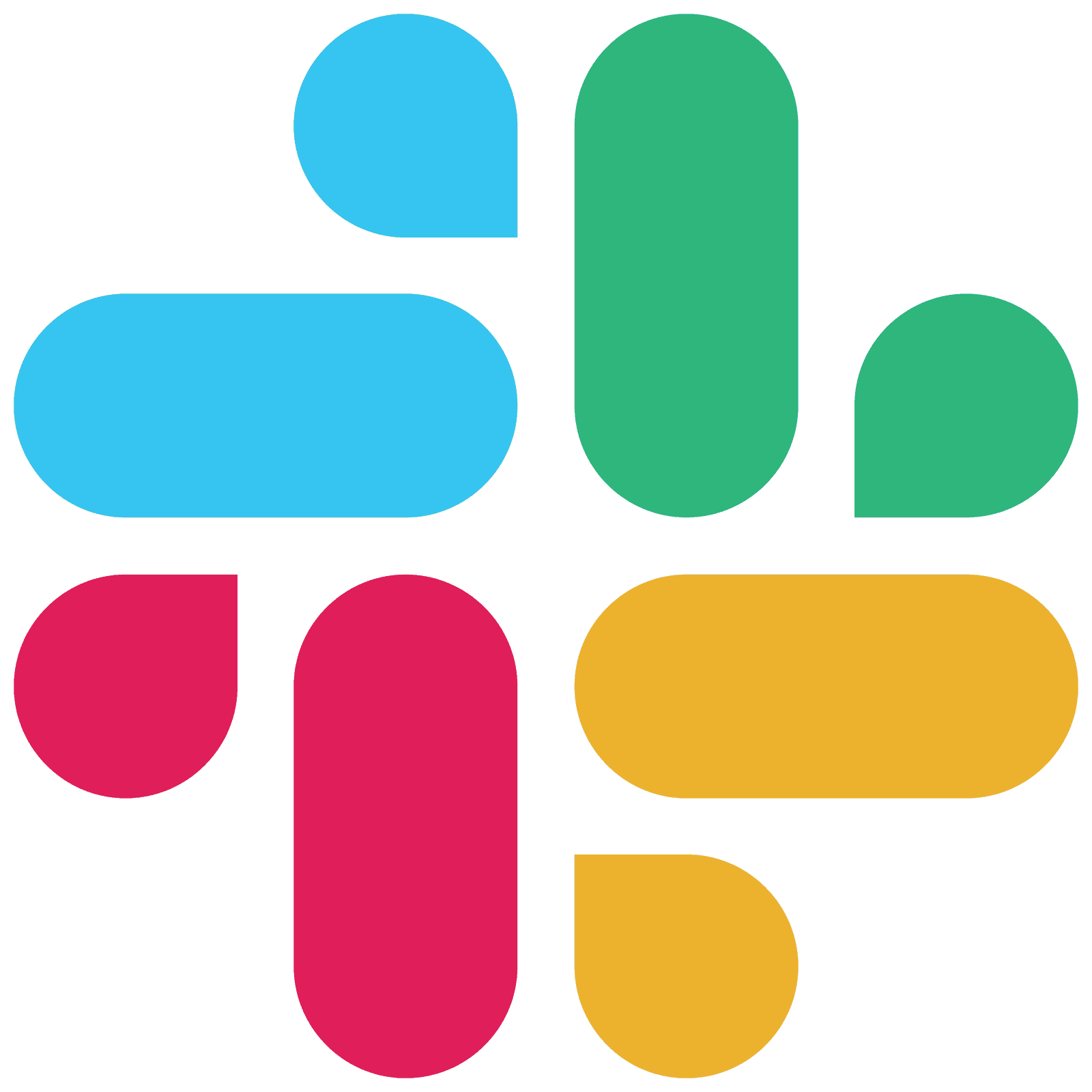Enhancing Customer Engagement through Kissmetrics

by
Wiktoria Slowikowska
Nov 14, 2024
Identify and convert your most valuable users
Sign Up
Customer engagement is the heartbeat of any successful SaaS business. To keep users active, satisfied, and loyal, you need to understand their behavior and deliver meaningful interactions. One powerful tool for driving and enhancing customer engagement is Kissmetrics. This platform goes beyond basic analytics to offer deep insights into user activity, behavior patterns, and conversion rates, helping SaaS businesses make data-driven decisions to improve engagement strategies.
In this article, we’ll explore how to use Kissmetrics effectively to monitor, understand, and enhance customer engagement in your SaaS product.
1. Get Started with Kissmetrics: Setting Up Your Analytics
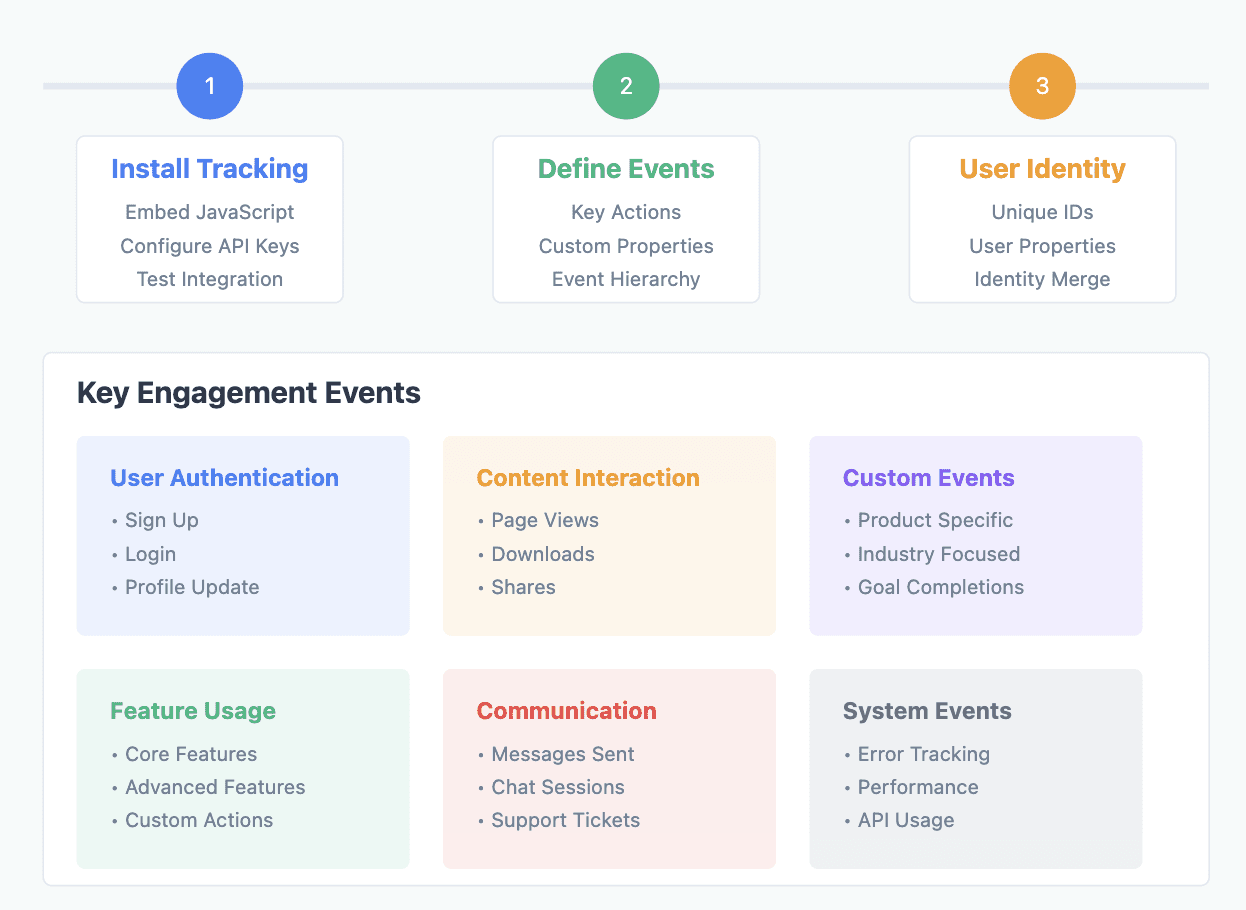
The first step to leveraging Kissmetrics for customer engagement is to set it up correctly. The process involves integrating Kissmetrics with your SaaS platform and defining the key actions you want to track.
Steps to Integrate Kissmetrics:
Install the Tracking Code: Embed the Kissmetrics JavaScript code into your site or app. For those using third-party services, plugins and integrations are available to simplify the process.
Define Key Engagement Events: Determine which user actions are most critical for engagement. These might include sign-ups, feature interactions, content downloads, or custom actions specific to your product.
Set Up User Identification: Use the Kissmetrics API to identify users by their unique IDs, ensuring you can track their journey from first visit to engagement and beyond.
Pro Tip: Make sure your entire team understands how Kissmetrics is integrated and what data is being tracked to maintain consistency in analysis.
2. Track User Actions That Reflect Engagement
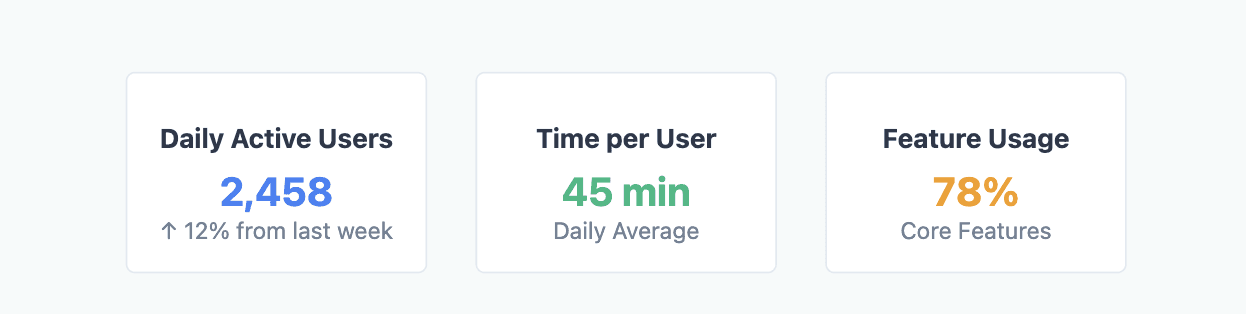
Kissmetrics excels at tracking user behaviors that indicate engagement. To improve customer interaction, you need to know which actions show user interest and involvement.
Key Engagement Metrics to Track:
Time Spent on Core Features: Measure how long users are interacting with the main features of your product.
Repeat Logins: Track the number of times users return within a given timeframe—an indicator of stickiness.
Feature Usage Frequency: See which features are used most frequently and which ones are underused.
Session Duration and Depth: Identify if users are spending enough time in your app to derive value from it.
Example Events to Monitor:
“Completed Tutorial”: Tracks users who go through your product’s tutorial.
“Shared Content”: Captures when a user shares their work or a report generated by your tool.
“Invite Teammate”: Indicates when a user invites someone else, showing collaborative use and deeper engagement.
Pro Tip: Use funnel reports in Kissmetrics to understand the steps users take leading up to a key engagement action, helping you spot potential drop-off points.
3. Segment Your Audience for Targeted Insights
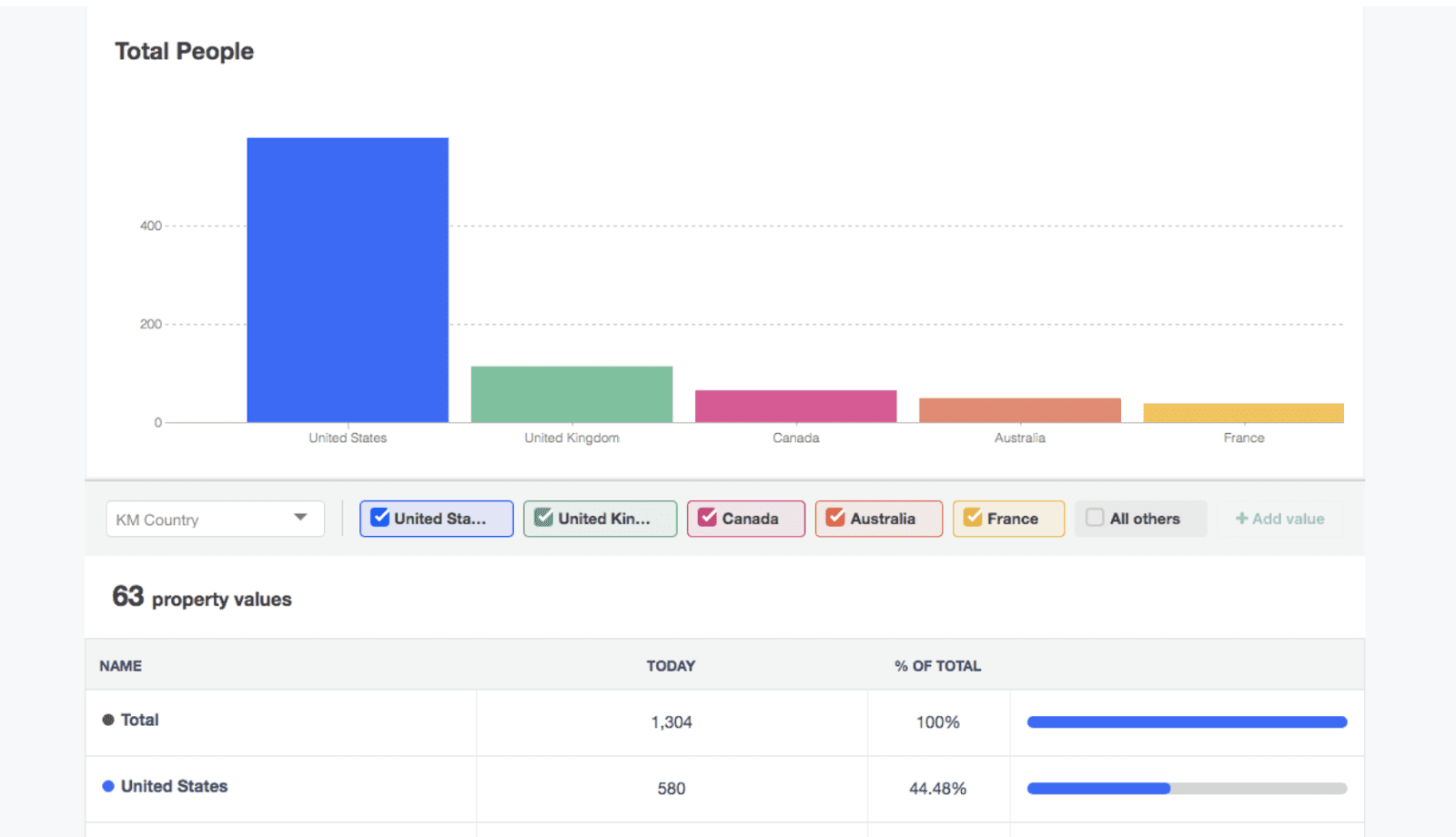
Not all users engage with your product in the same way. Segmenting your audience can help you tailor engagement strategies to meet the needs of different user groups.
Common Ways to Segment Users:
New vs. Returning Users: New users may need more guidance, while returning users might engage more deeply with advanced features.
Plan Tier: Free users and paying customers often show different engagement patterns. Analyzing these separately can reveal opportunities for upselling or feature emphasis.
Source of Acquisition: Users coming from different channels (e.g., paid ads vs. organic search) may have varying expectations and engagement levels.
How to Segment in Kissmetrics:
Use the People Search feature to create dynamic lists of users based on criteria like engagement events, acquisition source, or feature use.
Apply cohort analysis to track how specific groups of users engage over time and see if engagement tactics are working.
Pro Tip: Use segmentation data to create tailored onboarding experiences or customized in-app messages that resonate with specific user groups.
4. Utilize Behavioral Reports for Deeper Understanding
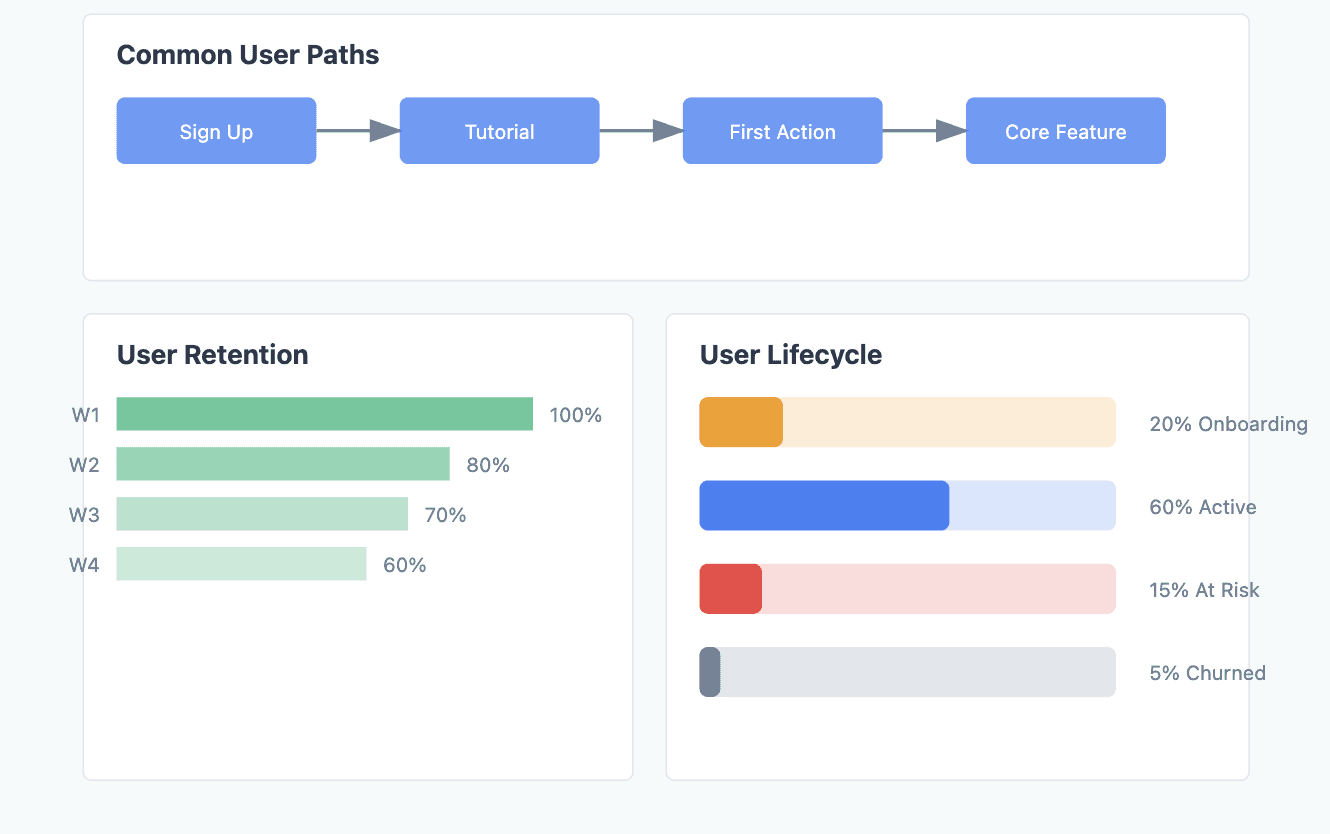
Kissmetrics’ behavioral reports allow you to delve deeper into how users interact with your product. These insights are critical for identifying what encourages engagement and what causes users to drop off.
Types of Reports to Leverage:
Path Analysis: Understand the routes users take through your app and see which paths lead to higher engagement.
Retention Reports: Track how often users return and interact with your product after their first experience. This data helps you measure the long-term impact of your engagement efforts.
Lifecycle Stage Reports: Identify which stage of the user journey your customers are in (e.g., onboarding, active use, churn risk) and how their behavior shifts over time.
Example Use Case: If you notice that users often abandon your app after a specific step in their journey, dig into your path analysis report to find commonalities in behavior. This insight can help you adjust your design, guide users more effectively, or provide timely nudges.
Pro Tip: Combine behavior reports with qualitative data like user feedback or surveys for a more complete picture of why users engage or disengage.
5. Optimize Engagement with A/B Testing
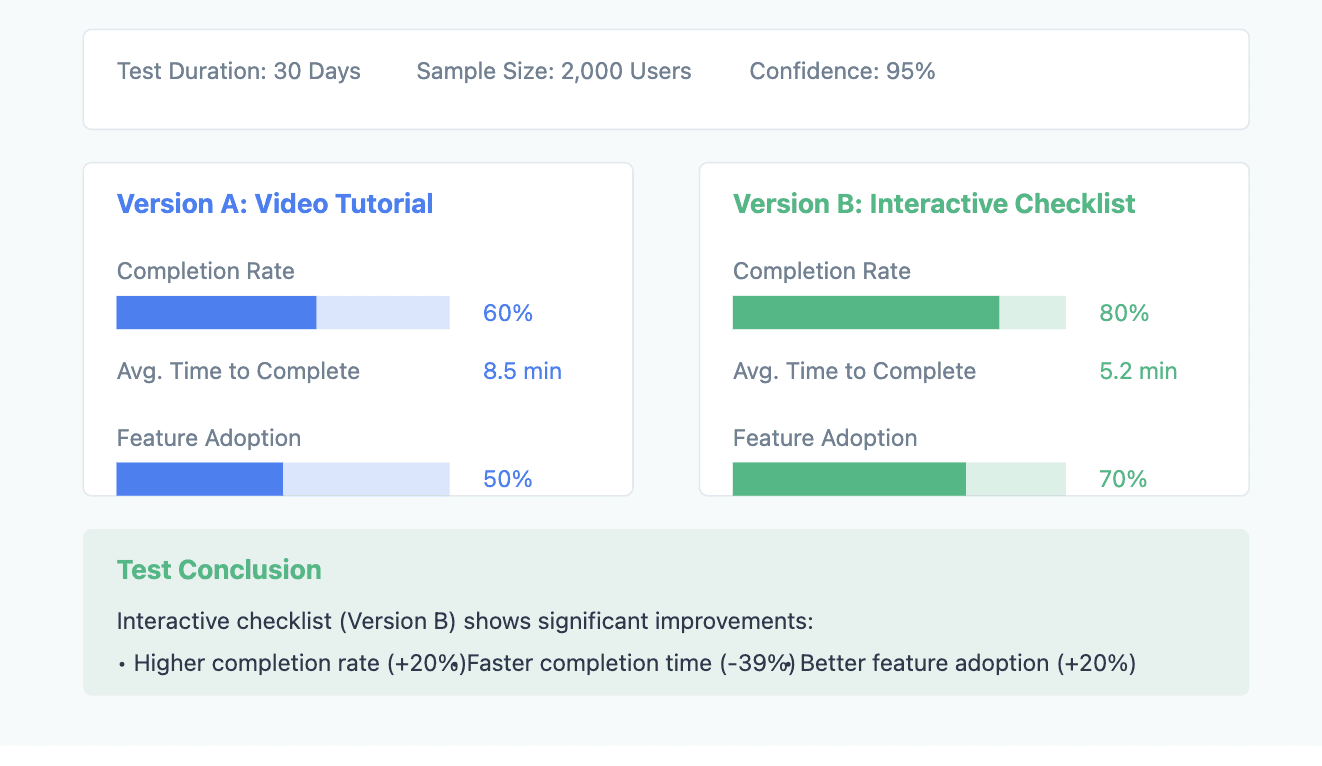
Making changes to enhance engagement shouldn’t be based on guesswork. Use A/B testing to validate which changes drive better user interaction and satisfaction.
How to Use A/B Testing in Kissmetrics:
Identify an engagement element to test, such as onboarding flows, call-to-action (CTA) placements, or feature tutorials.
Split users into control and test groups.
Monitor how the change affects key engagement metrics, such as the time to first core action or feature adoption rates.
A/B Testing Example: Test different onboarding sequences to see which approach leads to more users completing their first interaction with a core feature. For instance, a video tutorial versus an interactive checklist can reveal what type of guidance works best.
Pro Tip: Run tests long enough to gather statistically significant data, ensuring that your changes are effective and not based on temporary variances.
6. Personalize User Experiences
Personalization can significantly enhance customer engagement by making users feel valued and understood. Kissmetrics allows you to segment data and use those insights to deliver personalized experiences.
Ways to Personalize Engagement:
Custom Onboarding: Use insights from user segments to create targeted onboarding flows that cater to specific user needs.
Tailored Content: Recommend features or content based on a user’s past interactions.
In-App Messaging: Send personalized messages at key moments, such as reminders to complete an onboarding task or prompts to explore an underused feature.
Pro Tip: Dynamic content in your app can help users feel like your SaaS product adapts to their preferences and needs, boosting loyalty.
7. Use Funnel Analysis to Reduce Friction
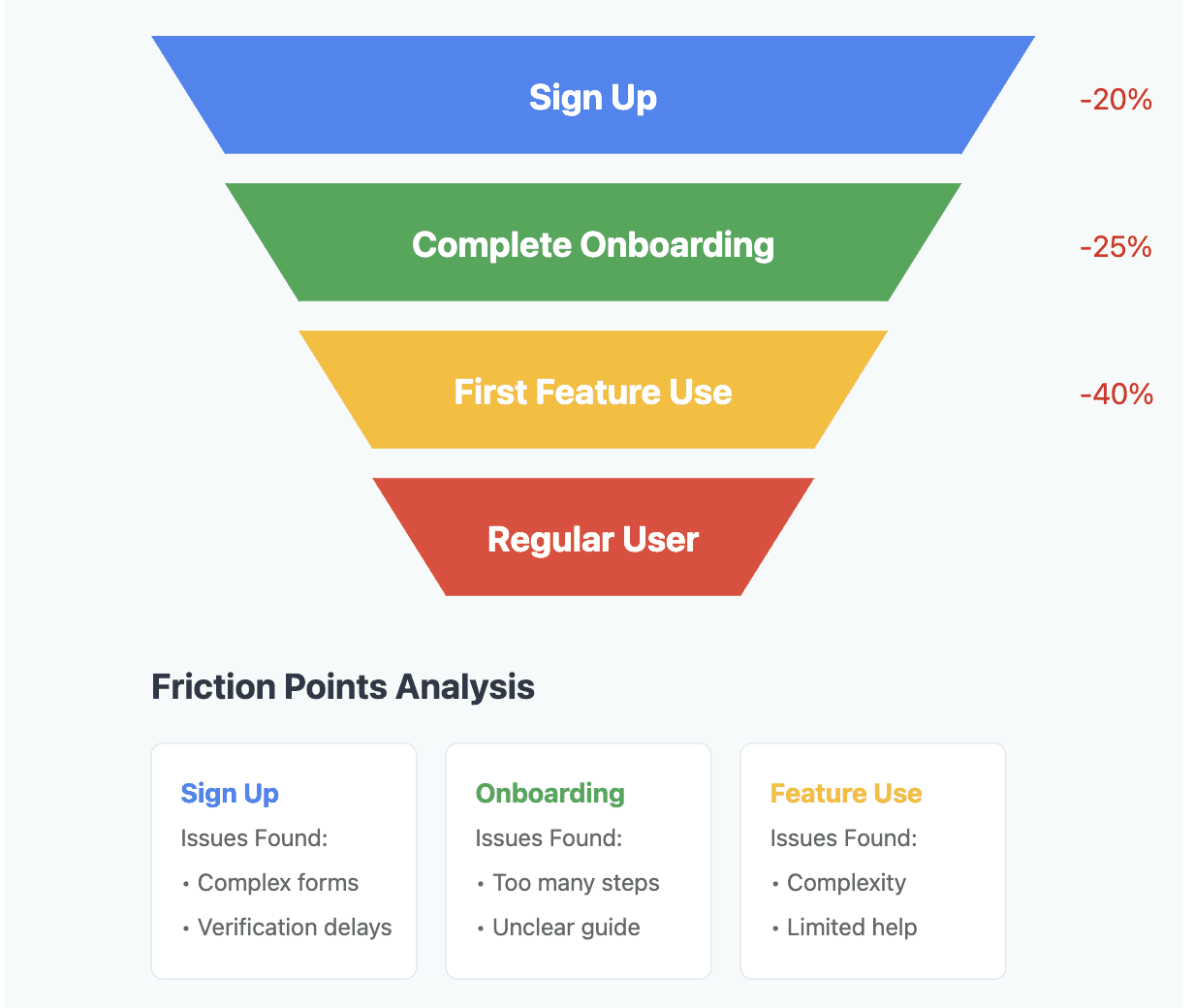
Customer engagement often hits roadblocks where users drop off before completing valuable actions. Kissmetrics’ funnel analysis tools help visualize these friction points so you can make data-backed decisions to reduce them.
Building Effective Funnels:
Identify the key steps users need to take to reach a high-engagement outcome (e.g., sign-up → onboarding → first feature use).
Monitor conversion rates between each step.
Make incremental changes to reduce drop-offs and test their impact.
Example Scenario: If your funnel analysis reveals a significant drop-off between the onboarding completion and first-time feature use, it might indicate that users need more guidance or motivation at that stage.
Pro Tip: Pair funnel analysis with user session recordings or heatmaps from other tools to see exactly where users hesitate or click away.
8. Measure the ROI of Engagement Strategies
Ultimately, customer engagement should drive business outcomes. Use Kissmetrics to measure the return on investment (ROI) of your engagement strategies.
Steps to Measure ROI:
Track user actions tied to revenue-generating activities (e.g., feature upgrades, renewals).
Correlate engagement improvements with financial metrics like customer lifetime value (CLV) and churn rate.
Monitor how enhanced engagement impacts upsell opportunities and referrals.
Pro Tip: Present clear, data-backed ROI reports to stakeholders to justify further investment in user engagement strategies and tools.
Building Sustainable Engagement
Enhancing customer engagement is an ongoing process that requires a deep understanding of user behavior and a commitment to continuous improvement. Kissmetrics provides SaaS businesses with the tools needed to gain actionable insights, experiment with strategies, and personalize user interactions.
By carefully setting up your analytics, tracking meaningful metrics, and continuously iterating based on data, you can create a product experience that not only attracts users but keeps them coming back, increasing overall satisfaction and revenue. Start with a focus on understanding your users' journeys, and let Kissmetrics guide you toward meaningful enhancements in customer engagement.