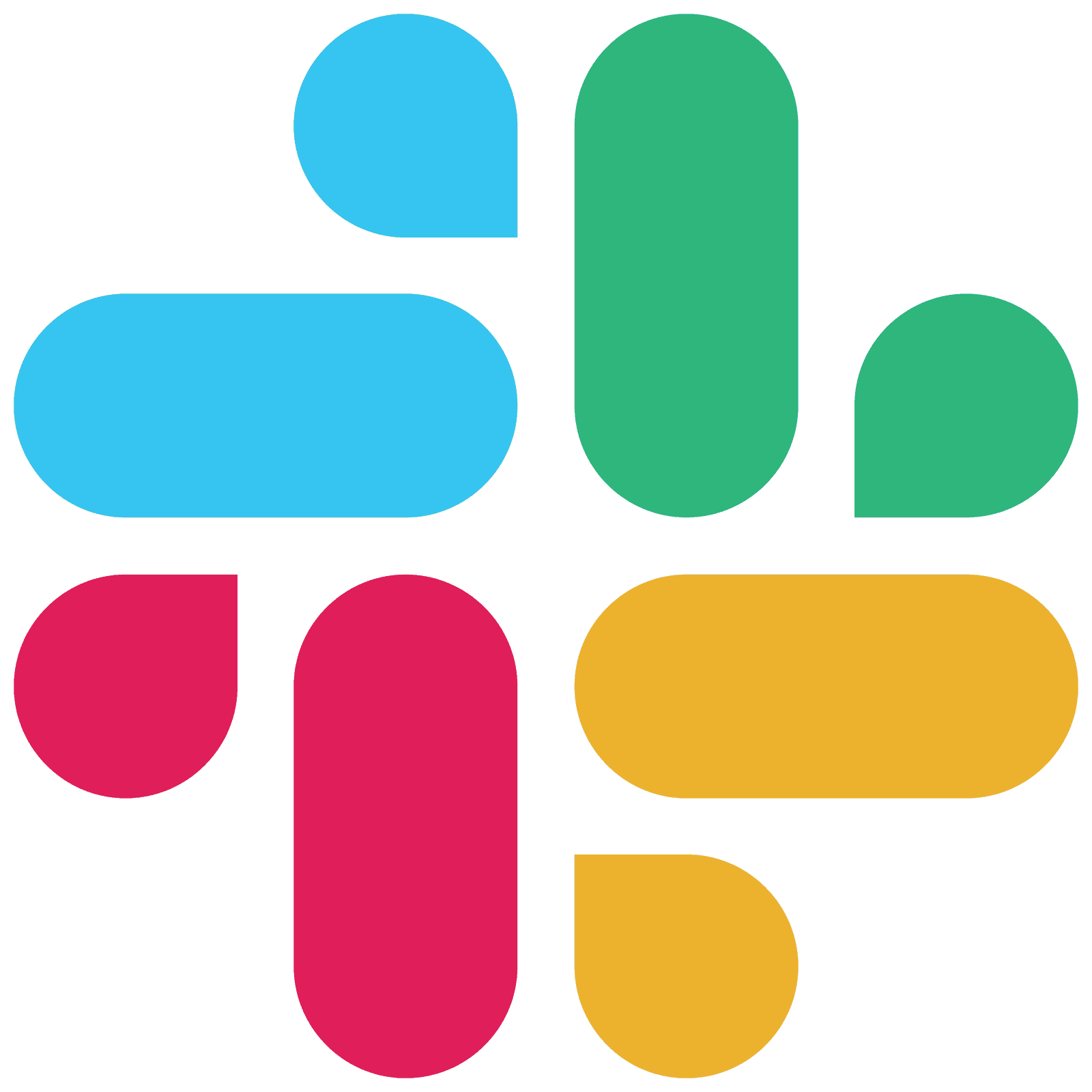Customer Engagement with Google Analytics vs. Kissmetrics

by
Wiktoria Slowikowska
Oct 28, 2024
Identify and convert your most valuable users
Sign Up
As digital engagement becomes increasingly crucial for retaining users and driving conversions, businesses rely on data to understand and optimize customer engagement. Tools like Google Analytics and Kissmetrics are powerful analytics platforms, each offering distinct features tailored to specific business goals.
In this article, we’ll delve into the unique strengths of Google Analytics and Kissmetrics, focusing on their customer engagement capabilities and how they can empower businesses to build deeper, more effective connections with their audiences.

Understanding the Tools
Google Analytics
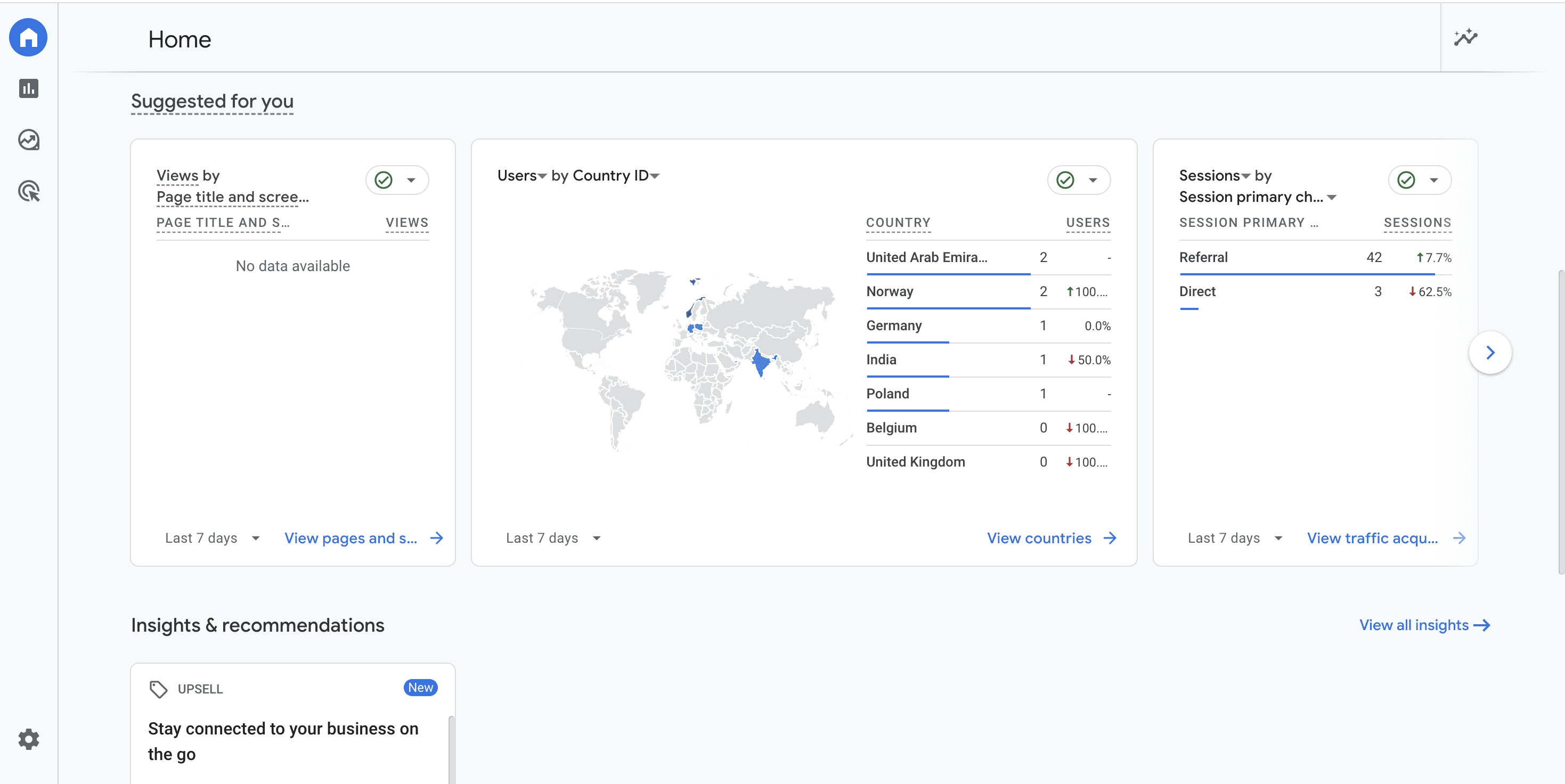
Overview:
Google Analytics is widely recognized for its comprehensive web analytics capabilities, helping businesses understand how users interact with their websites. From traffic sources to user behavior, Google Analytics provides extensive data to optimize customer journeys and engagement across the web.
Key Engagement Features
User Behavior Tracking: Monitor how users navigate through the website, including page visits, time spent on pages, and bounce rates. This data helps businesses assess content effectiveness and refine user journeys.
Engagement Metrics: Google Analytics offers insights into engagement through metrics like "session duration," "pages per session," and "goal completions." These metrics reveal how users interact with content and whether they are achieving key engagement milestones.
Event Tracking: Track specific user actions, such as clicks, downloads, and video plays, to gain deeper insights into what drives engagement.
Audience Segmentation: Segment users based on demographics, interests, and behaviors to tailor content and marketing campaigns to distinct audience groups.
Pricing
Free Version: The free version of Google Analytics is robust and ideal for small to medium businesses that need to monitor website performance and traffic insights.
Google Analytics 360: The premium version, priced around $150,000 per year, includes advanced features such as BigQuery integration, advanced funnel reporting, and a higher data processing threshold. Google Analytics 360 is typically chosen by large enterprises with significant data needs.
What Customers Say About Google Analytics:

Kissmetrics

Overview
Kissmetrics is a behavioral analytics platform geared towards businesses focused on improving customer engagement within their product or website. Unlike Google Analytics, which is primarily web-focused, Kissmetrics zeroes in on the entire customer journey, making it especially valuable for SaaS companies and e-commerce businesses looking to understand user behavior over time.
Key Engagement Features
Cohort Analysis: Track groups of users (or cohorts) over time to understand how different actions impact user retention and engagement. This is useful for measuring the long-term effectiveness of marketing efforts and onboarding flows.
Customer Lifetime Tracking: Rather than providing snapshot insights, Kissmetrics monitors individual users across sessions and devices, offering a holistic view of customer engagement from first interaction to purchase.
Funnel Reports: Analyze where users drop off in critical processes, such as sign-up flows or checkout sequences. By identifying drop-off points, businesses can optimize processes to retain and engage more users.
Revenue Metrics: Kissmetrics integrates engagement data with revenue analysis, allowing businesses to correlate customer engagement with purchase behavior and overall customer lifetime value (CLTV).
Pricing
Growth Plan: Starts at $299 per month, designed for small businesses needing engagement-focused analytics for up to 300,000 events monthly.
Power Plan: Costs $499 per month, supporting up to 500,000 monthly events and providing access to more advanced cohort and funnel analysis.
Custom Enterprise Plans: Tailored for larger companies with high data and event tracking needs. Pricing varies based on specific business requirements, such as the number of users or events tracked.
What Customers Say About Kissmetrics:

Comparing Key Engagement Features for Google Analytics and Kissmetrics
1. Tracking Long-Term Engagement
Google Analytics: Focuses on web sessions and individual actions, providing valuable insights into short-term engagement metrics, such as session duration and page views. However, it does not track individual users across multiple sessions by default, which can limit its utility for businesses interested in long-term engagement trends.
Kissmetrics: Tracks users at an individual level over time, allowing businesses to analyze user behavior across their entire lifecycle. This feature is ideal for companies that need to understand long-term customer engagement and identify trends related to product usage or repeat purchases.
2. Customization and Event Tracking
Google Analytics: Supports event tracking through custom configurations, enabling businesses to capture detailed data on specific actions such as button clicks, form submissions, and video interactions. While effective for tracking one-off interactions, setting up customized events can be complex and time-consuming.
Kissmetrics: Emphasizes customized event tracking with a focus on customer engagement journeys. Events can be configured to follow a customer’s journey across platforms and devices, making it easier to monitor meaningful engagement moments, like feature use or subscription renewals.
3. Cohort and Funnel Analysis for Engagement
Google Analytics: Offers a basic cohort analysis feature that enables businesses to track user retention over weekly or monthly intervals. While useful for a general overview, its cohort analysis lacks the depth found in Kissmetrics.
Kissmetrics: Excels at cohort analysis with features that allow businesses to track customer behavior based on user-specific criteria over time. Its funnel analysis also highlights key moments in the customer journey where users are likely to disengage, making it easier to address engagement roadblocks.
4. Revenue Attribution and Engagement
Google Analytics: Provides e-commerce tracking that can tie user engagement metrics to revenue, but it is best suited for analyzing single transactions rather than recurring revenue or customer lifetime value.
Kissmetrics: Integrates revenue metrics with engagement data to track user actions alongside CLTV, which is essential for SaaS and subscription-based businesses. This data enables businesses to see how user engagement impacts revenue, helping them prioritize engagement strategies that drive high-value interactions.
Key Differences in Engagement Strategies
1. Audience and Engagement Focus
Google Analytics: Primarily serves as a website analytics tool and is effective for understanding short-term user engagement, traffic sources, and content performance.
Kissmetrics: Tailored for businesses focused on understanding long-term customer journeys and behavioral patterns, making it ideal for SaaS companies and e-commerce businesses aiming to drive deeper engagement and retention.
2. Tracking User Journey and Retention
Google Analytics: Provides detailed insights into user acquisition and session-based metrics but lacks individual tracking over time. For engagement that depends on understanding recurring interactions, additional configurations are required.
Kissmetrics: Built to track individual users throughout their entire journey, it excels at retention analysis and is invaluable for businesses that rely on repeat user engagement.
Choosing the Right Tool for Your Business
When selecting an analytics tool to enhance customer engagement, the choice between Google Analytics and Kissmetrics depends on your business goals and engagement strategies.
When to Use Google Analytics:
If your primary focus is understanding website traffic and optimizing short-term engagement on specific pages or content.
If you’re running various acquisition campaigns and need insights into traffic sources and campaign performance.
If your business model relies on single-transaction revenue rather than recurring engagements.
When to Use Kissmetrics:
If your business relies on long-term customer engagement and you need to track user behavior over time, especially for subscription-based models.
If cohort analysis, retention tracking, and customer lifetime value are central to your engagement strategies.
If you need to integrate revenue metrics with engagement data to evaluate the financial impact of your engagement efforts.
Conclusion
Both Google Analytics and Kissmetrics provide valuable insights, but each serves different purposes in enhancing customer engagement. Google Analytics is ideal for businesses focusing on website traffic and session-based engagement metrics, while Kissmetrics excels at tracking individual users over time, providing critical insights for companies that depend on high retention and long-term customer relationships.
Understanding these strengths allows businesses to choose the best tool for their engagement strategy or leverage both to gain a comprehensive view of user behavior. With the right data, businesses can make informed decisions that drive meaningful, lasting connections with their customers.